What is AWS EKS?
Building, protecting, running, and managing Kubernetes clusters on AWS is made simpler by the fully-managed, certified Kubernetes conformant solution known as Amazon Elastic Kubernetes solution (Amazon EKS). For monitoring, scaling, and load balancing your containerized applications, Amazon EKS interfaces with fundamental AWS services like CloudWatch, Auto Scaling Groups, and IAM.
Additionally integrated with AWS App Mesh, Amazon EKS offers a Kubernetes-native experience for service mesh consumption and gives applications strong observability, traffic management, and security capabilities. For Kubernetes workloads, Amazon EKS offers a scalable, highly available control plane. As with Amazon ECS, you have the option to use EC2 instances or AWS Fargate to power your containers while executing apps on Amazon EKS.
AWS EKS Use Case
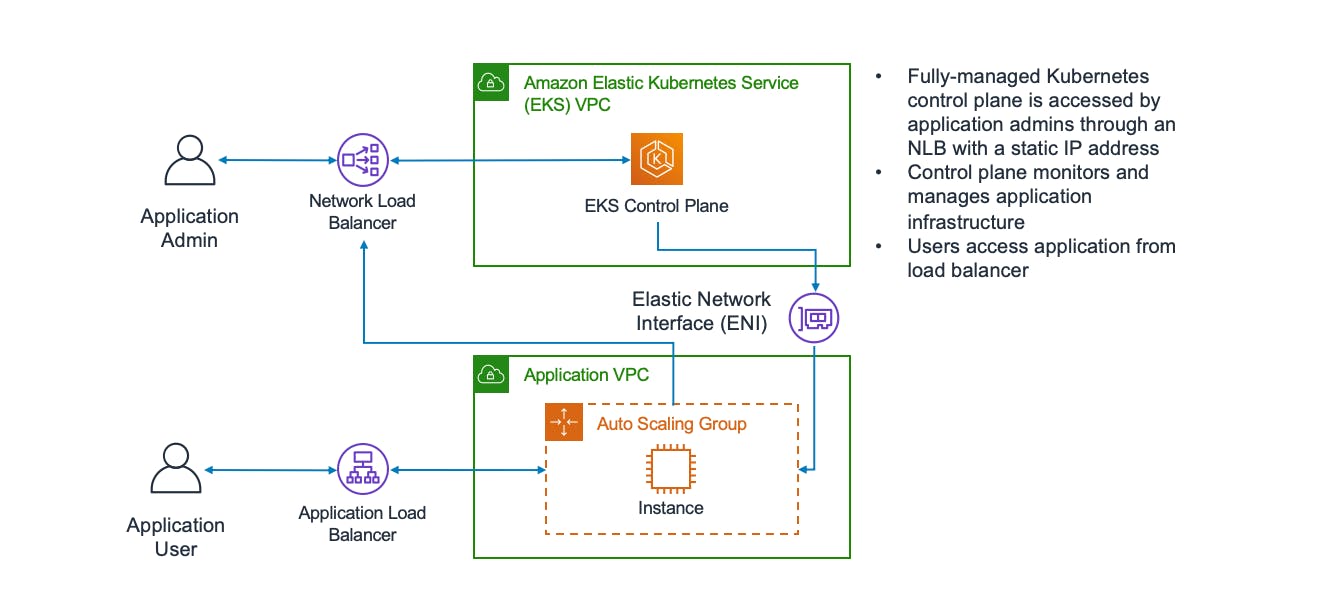
How does it work?
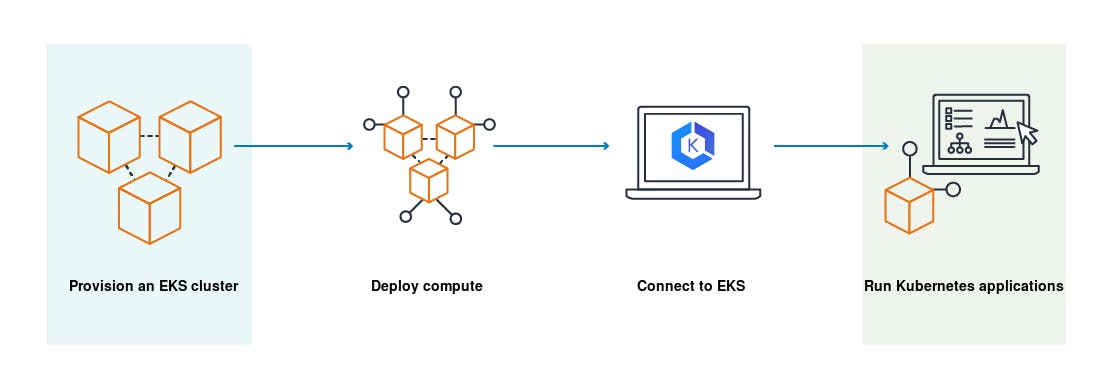
Features of AWS EKS
Managed Kubernetes Clusters
Hybrid Deployments
Use eksctl for launching nodes and single-line management
Networking and Security
Load balancing
Serverless Compute
Logging
Open-Source Compatibility
Creating Cluster
Create a cluster.

Give a suitable name.
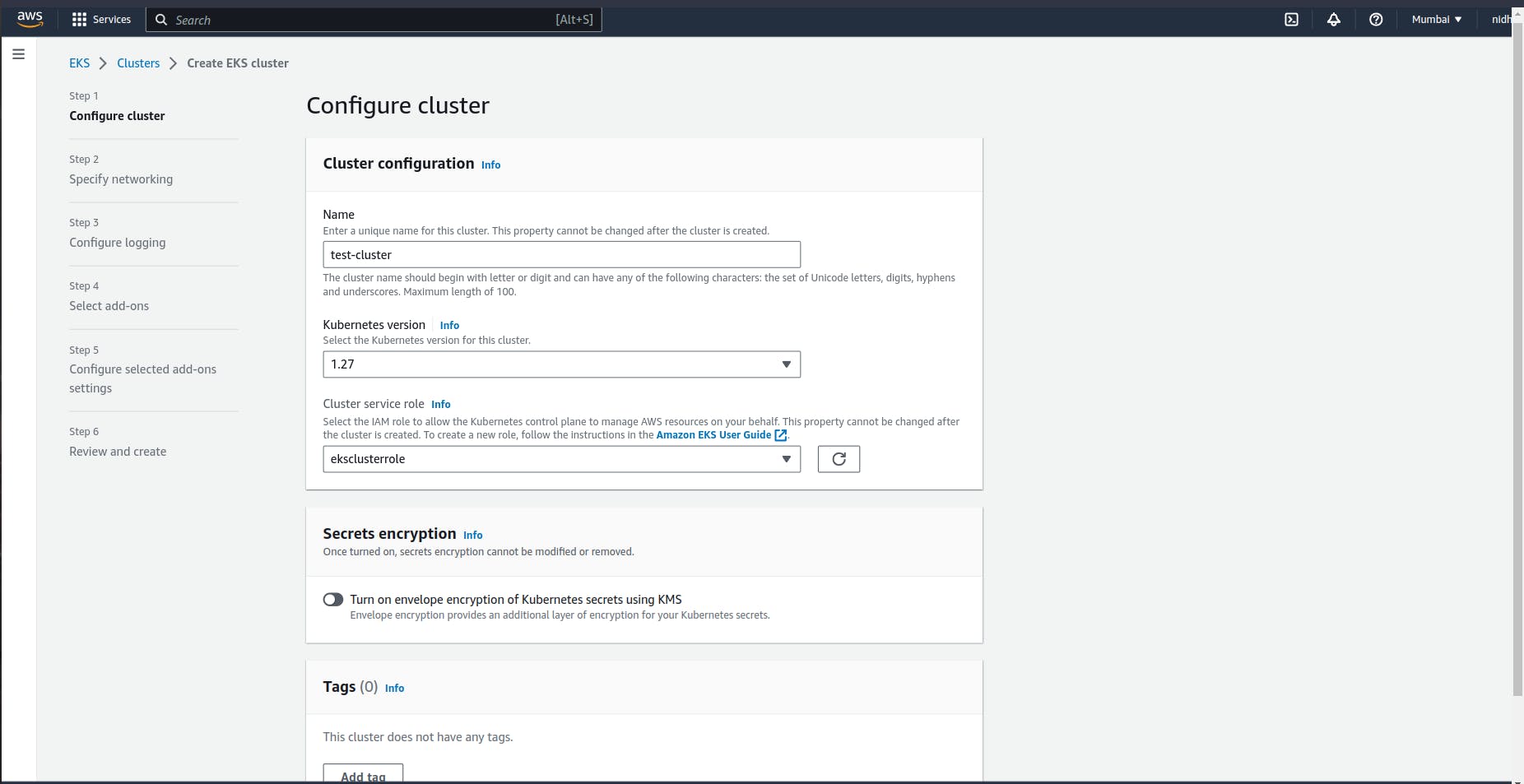
Create an IAM role for your cluster.

Press next .... let the settings be the default.

Your cluster will be created (it will take some time).
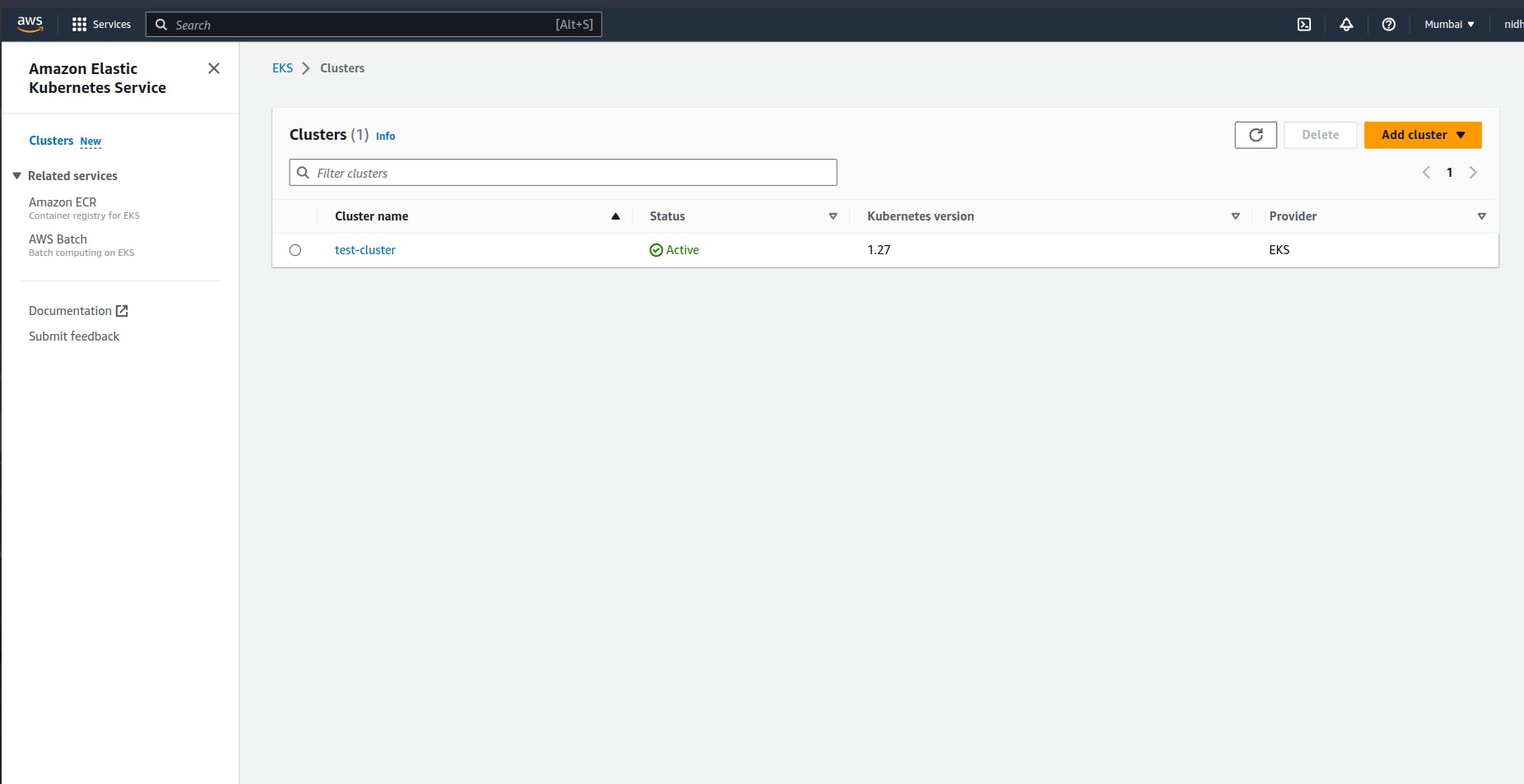
Do the aws configure and run this command with your details.
aws eks update-kubeconfig --region region-code --name my-cluster.
Install kubectl if your machine does not have it.
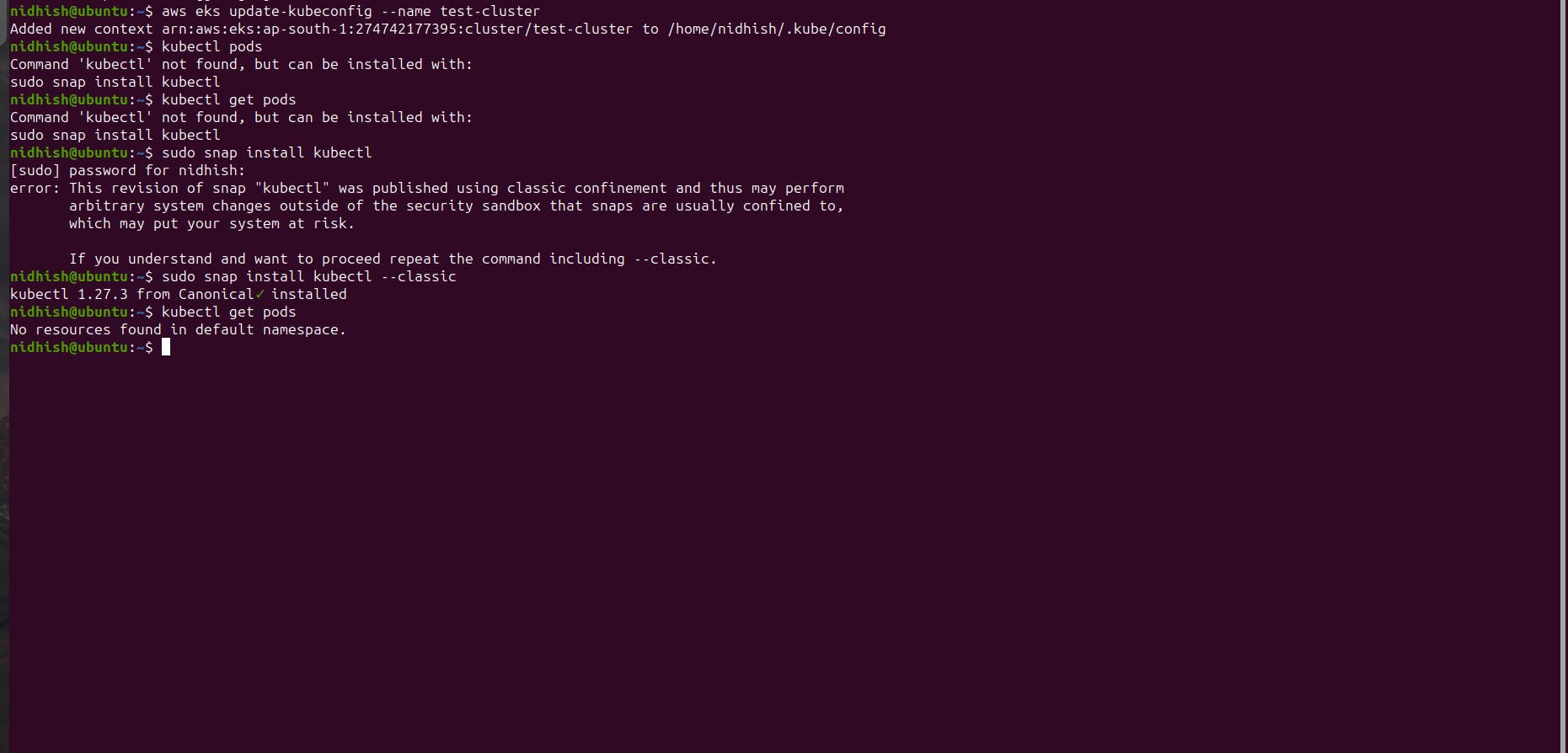
Adding nodes
Go into your eks cluster -> compute -> add node group.
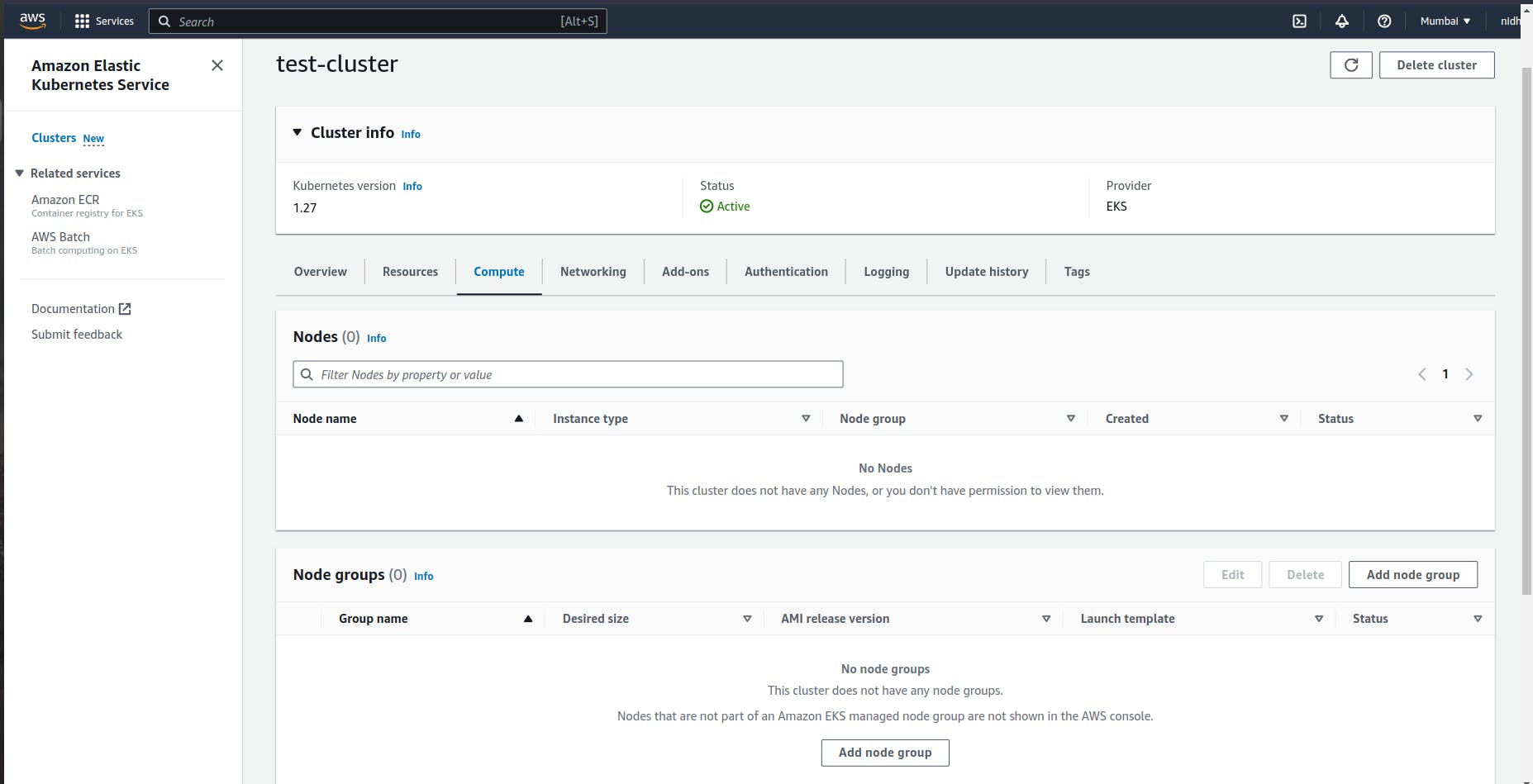
Fill in the details.
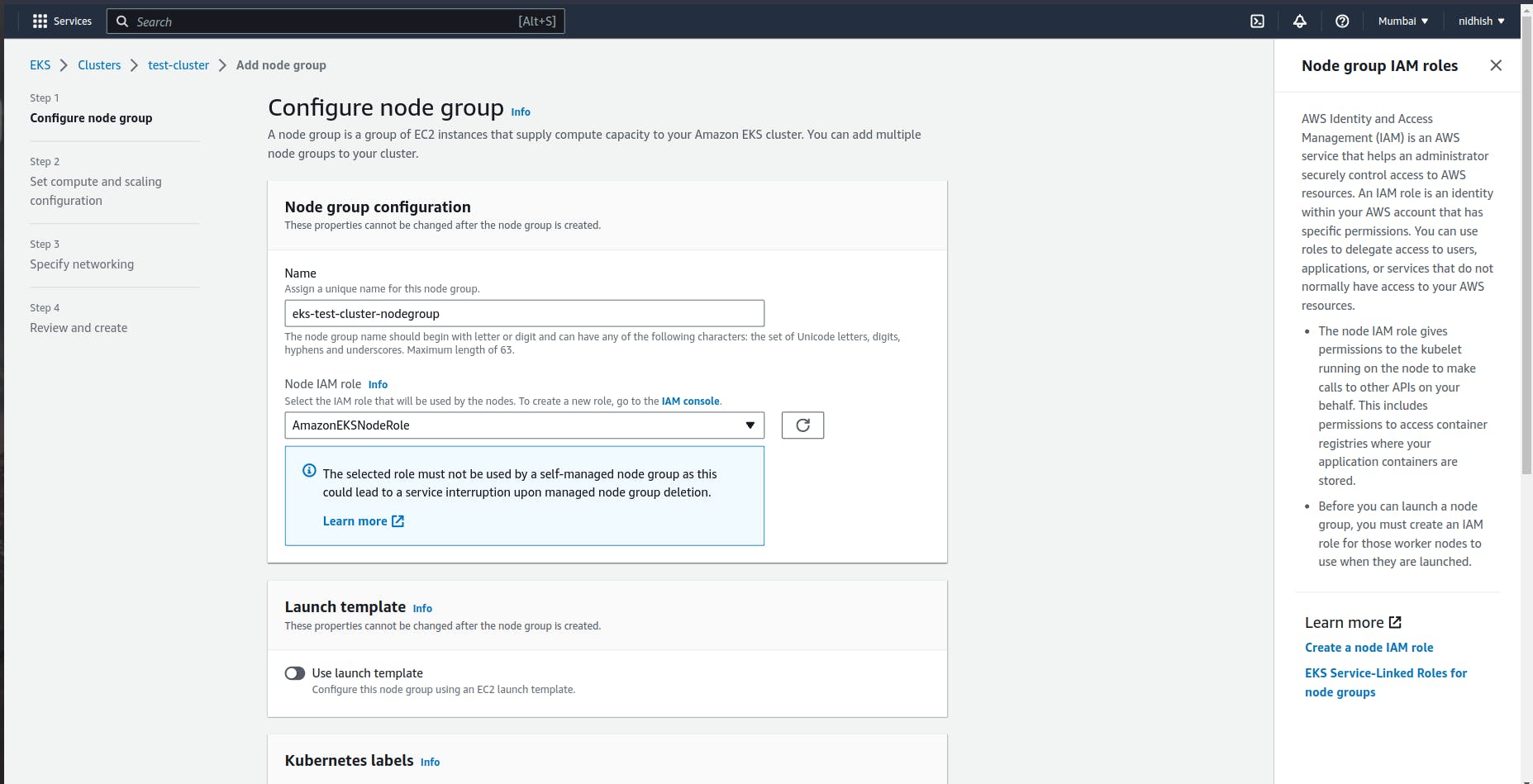
Create a new IAM role.
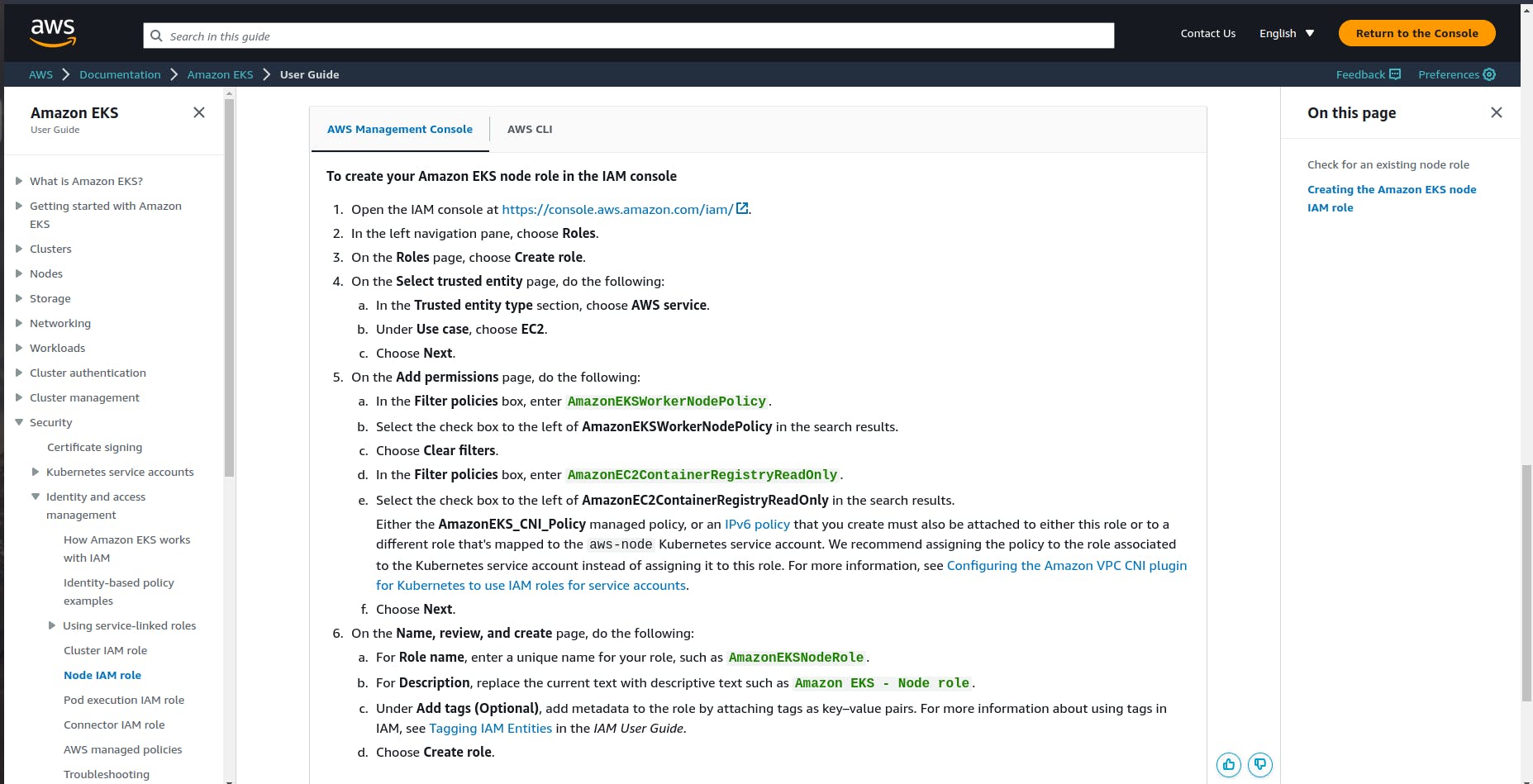
Fill in the Details.
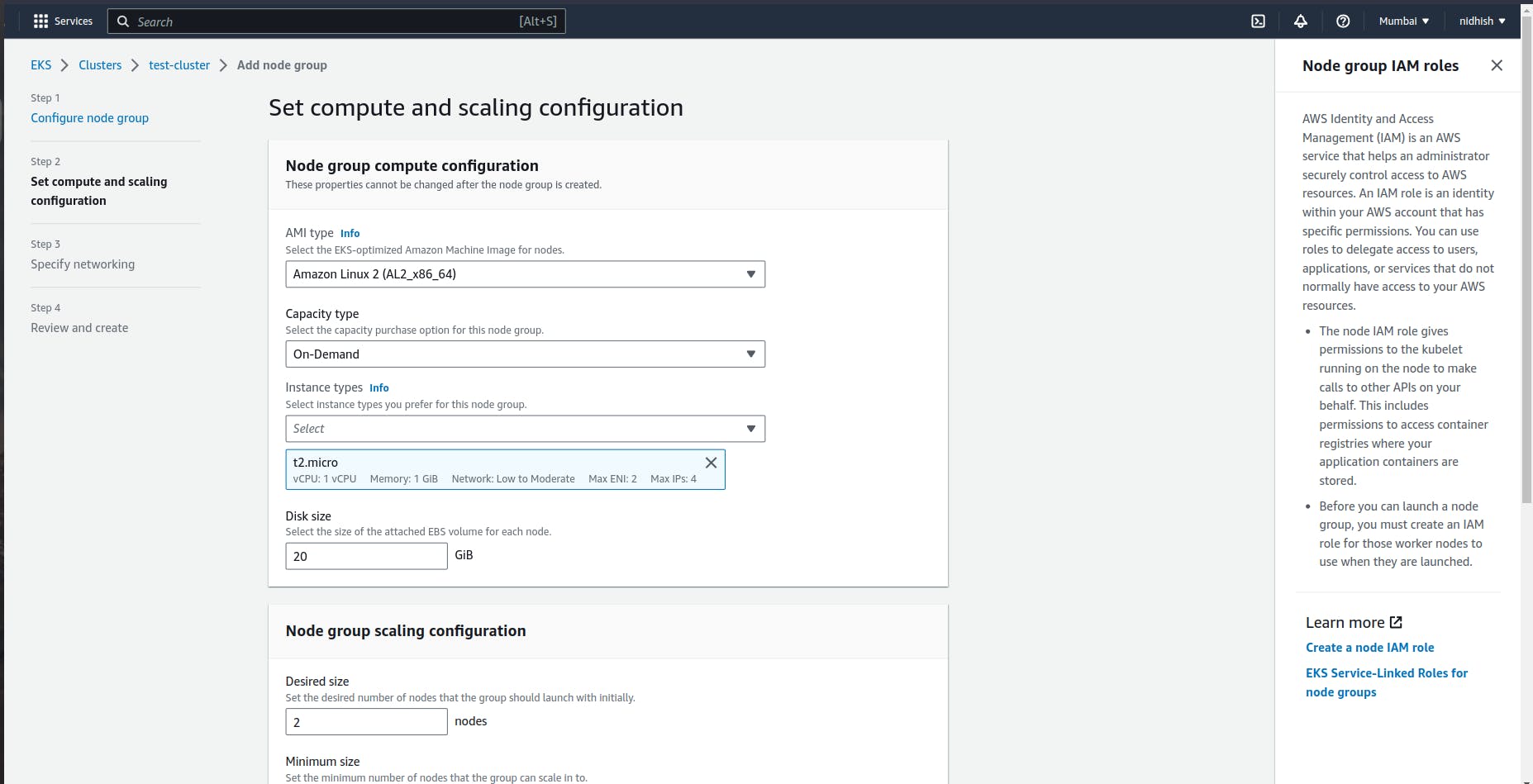
Your node will create in a few minutes.
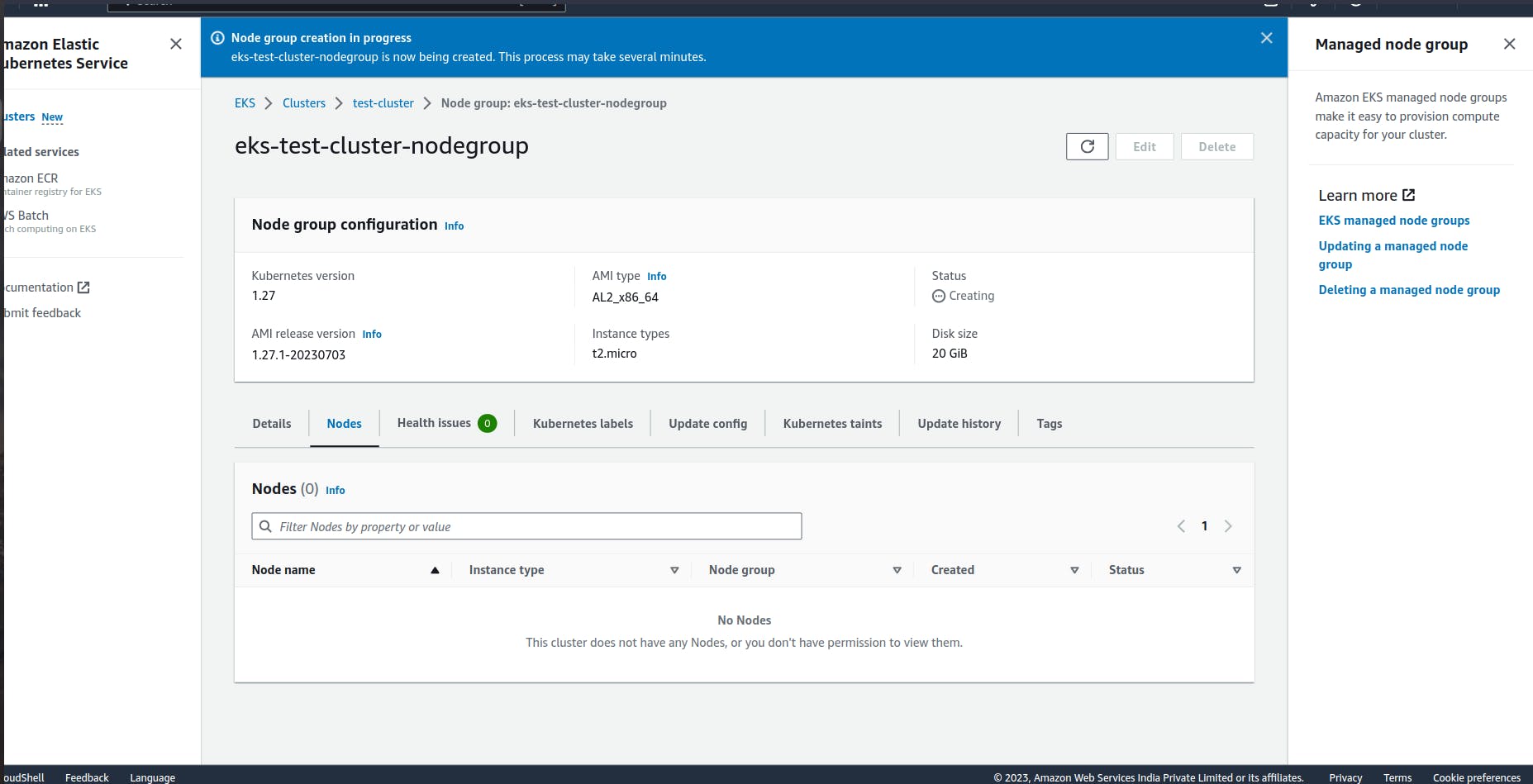
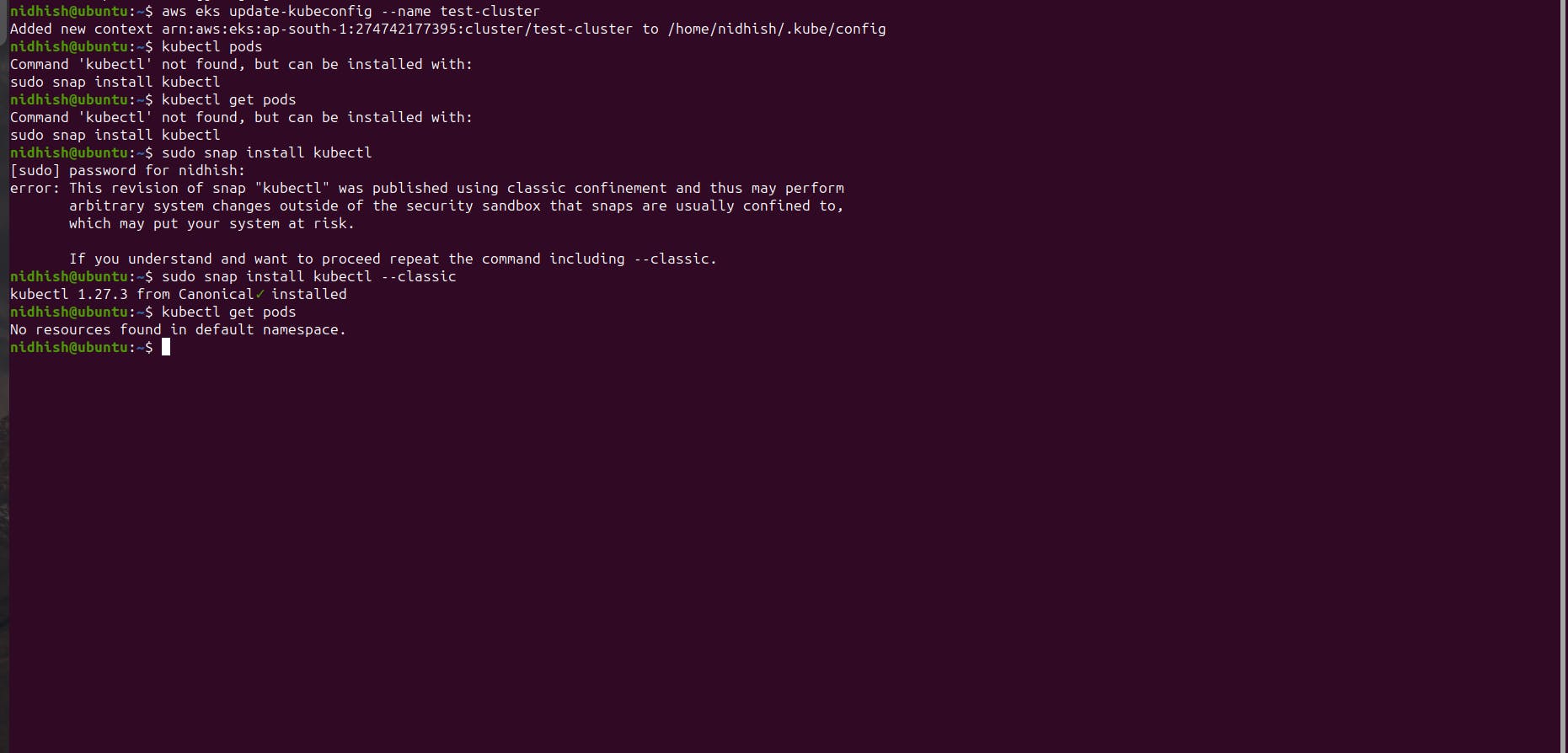
RABC
https://docs.aws.amazon.com/eks/latest/userguide/add-user-role.html
Follow the link for detail.
