Table of contents
What is Datadog?
The crucial security and monitoring platform for cloud applications is Datadog. To completely observable your apps, infrastructure, and third-party services, we combine end-to-end traces, metrics, and logs. These tools aid companies in maintaining system uptime, securing their systems, and guaranteeing the optimum user experience for their clients.
Architecture
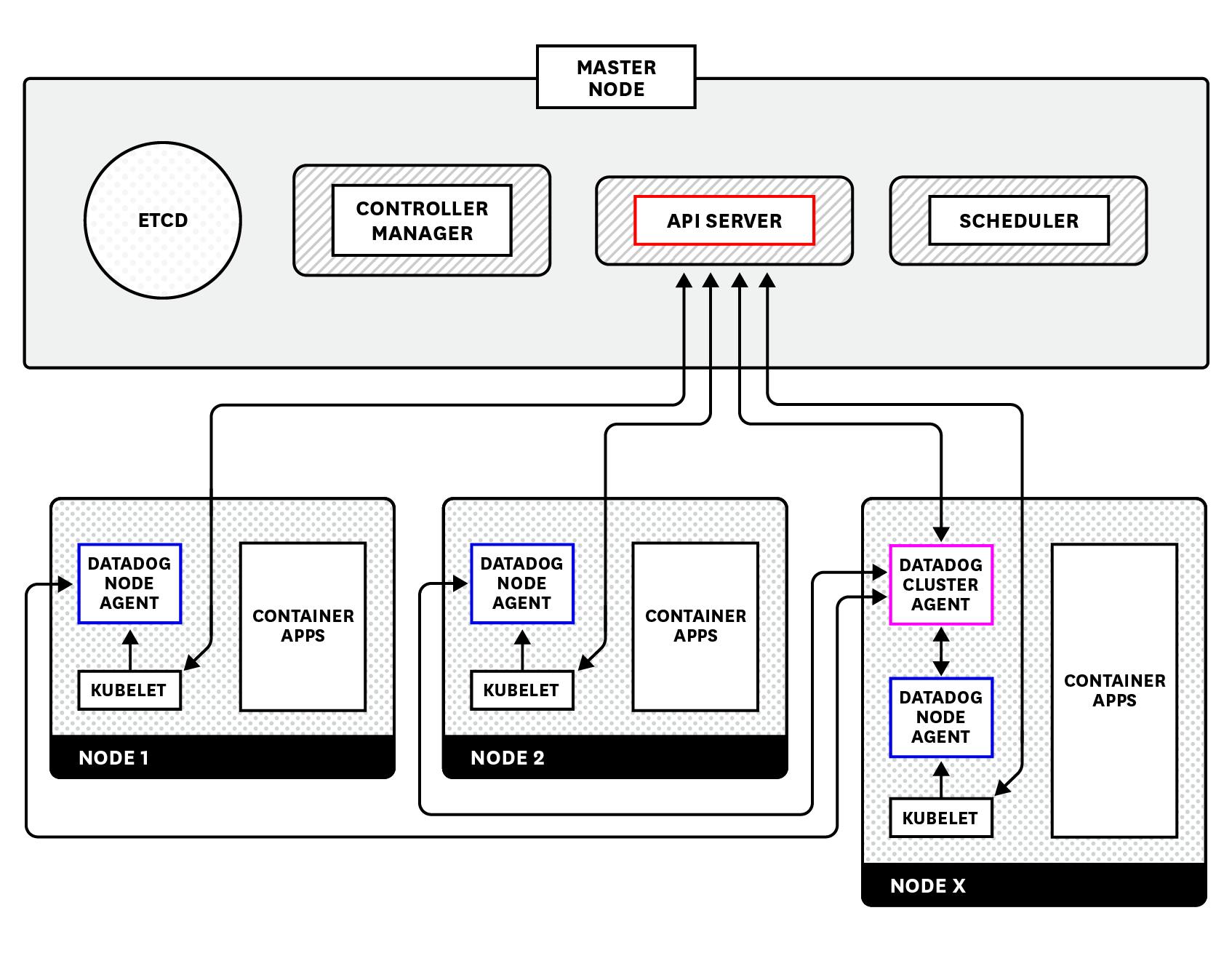
Features
See across systems, apps, and services
Get full visibility into modern applications
Analyze and explore log data in context
Proactively monitor your user experience
Correlate frontend performance with business impact
Visualize traffic flow in cloud-native environments
Get alerted on critical issues
Share what you saw, write what you did
Installing Datadog
Firstly start a EC2 Instance.
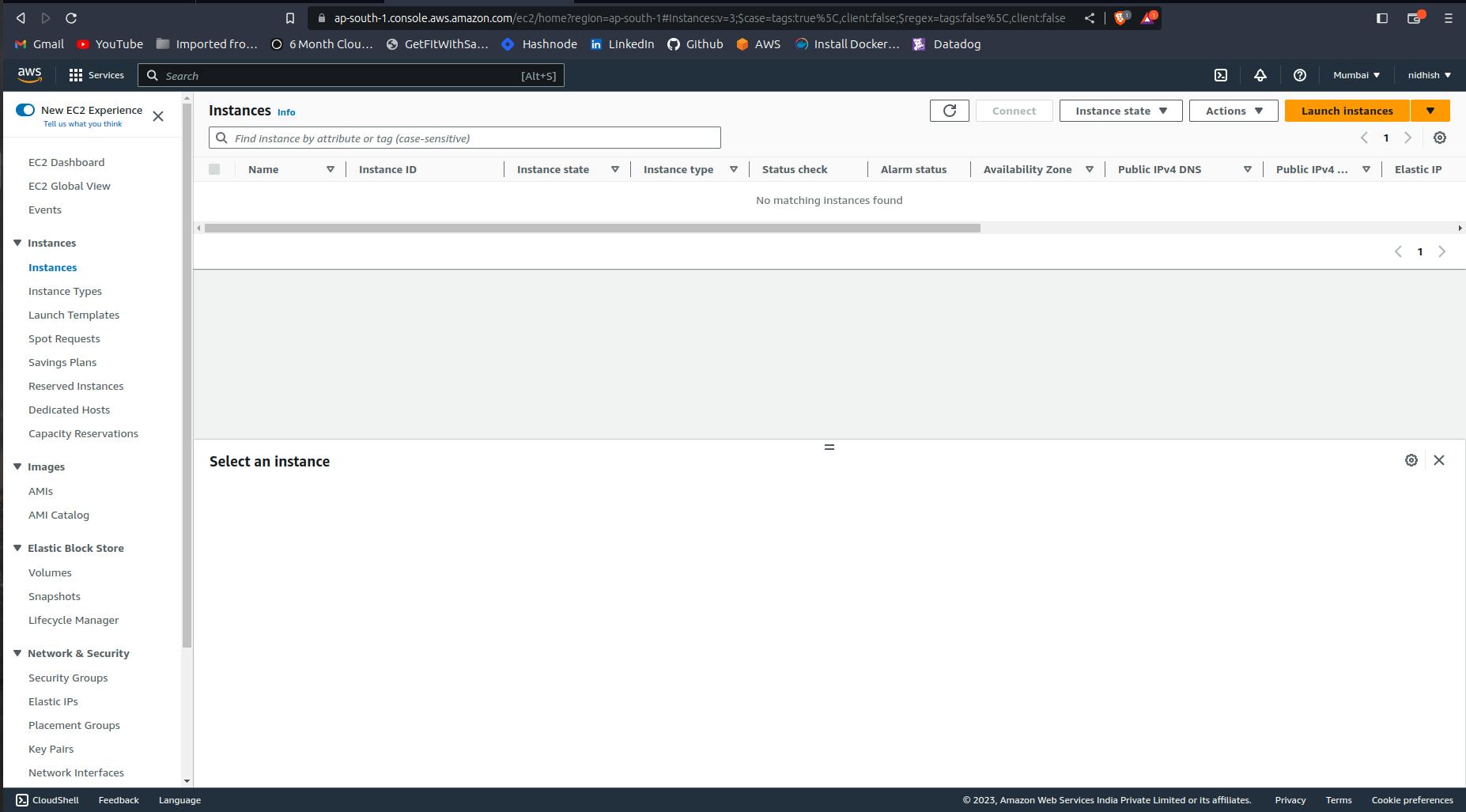
Connect to your EC2 Instance.
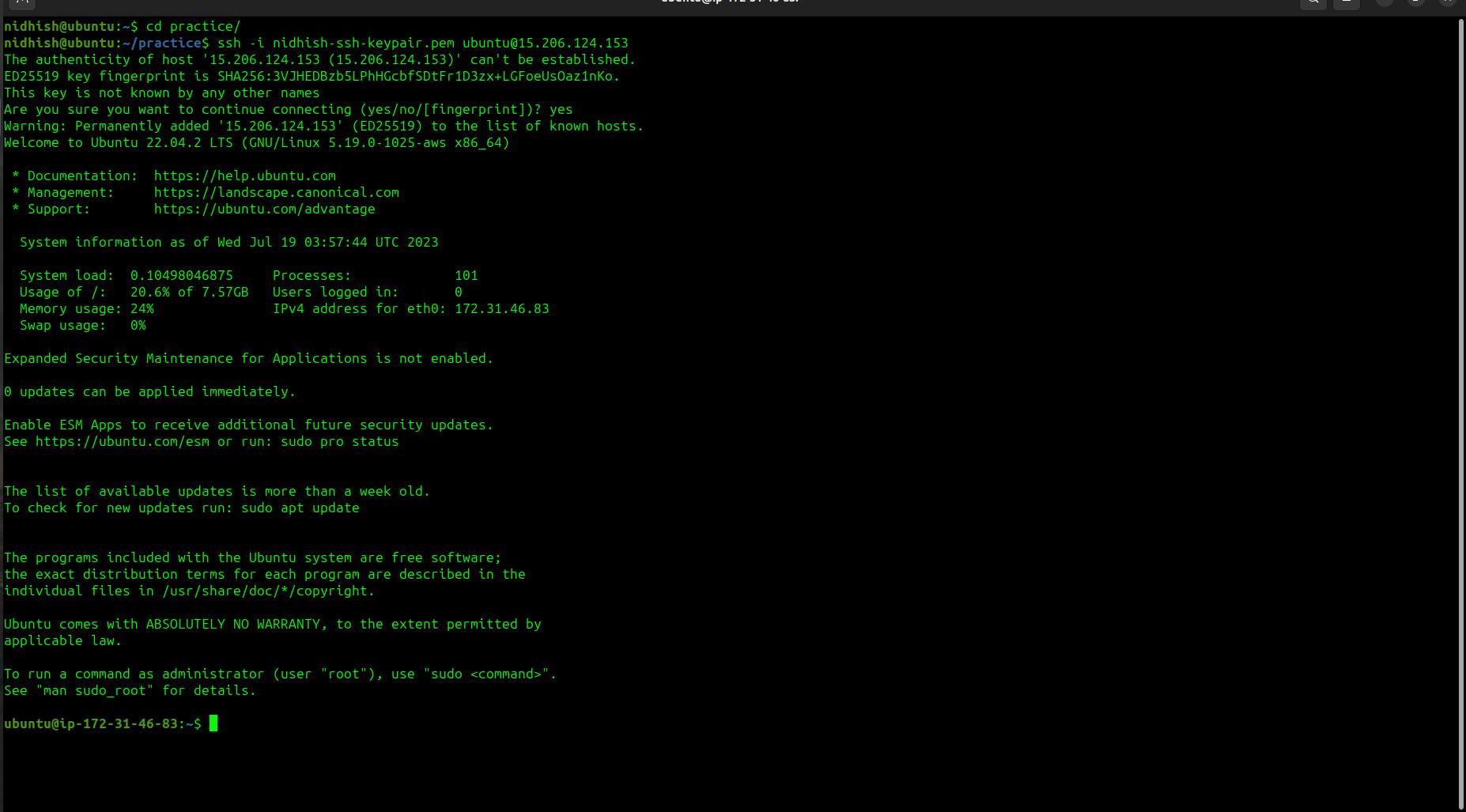
Now, Login to your Datadog i am using us5 region.
After that go to the Integrations -> Agents -> Ubuntu.
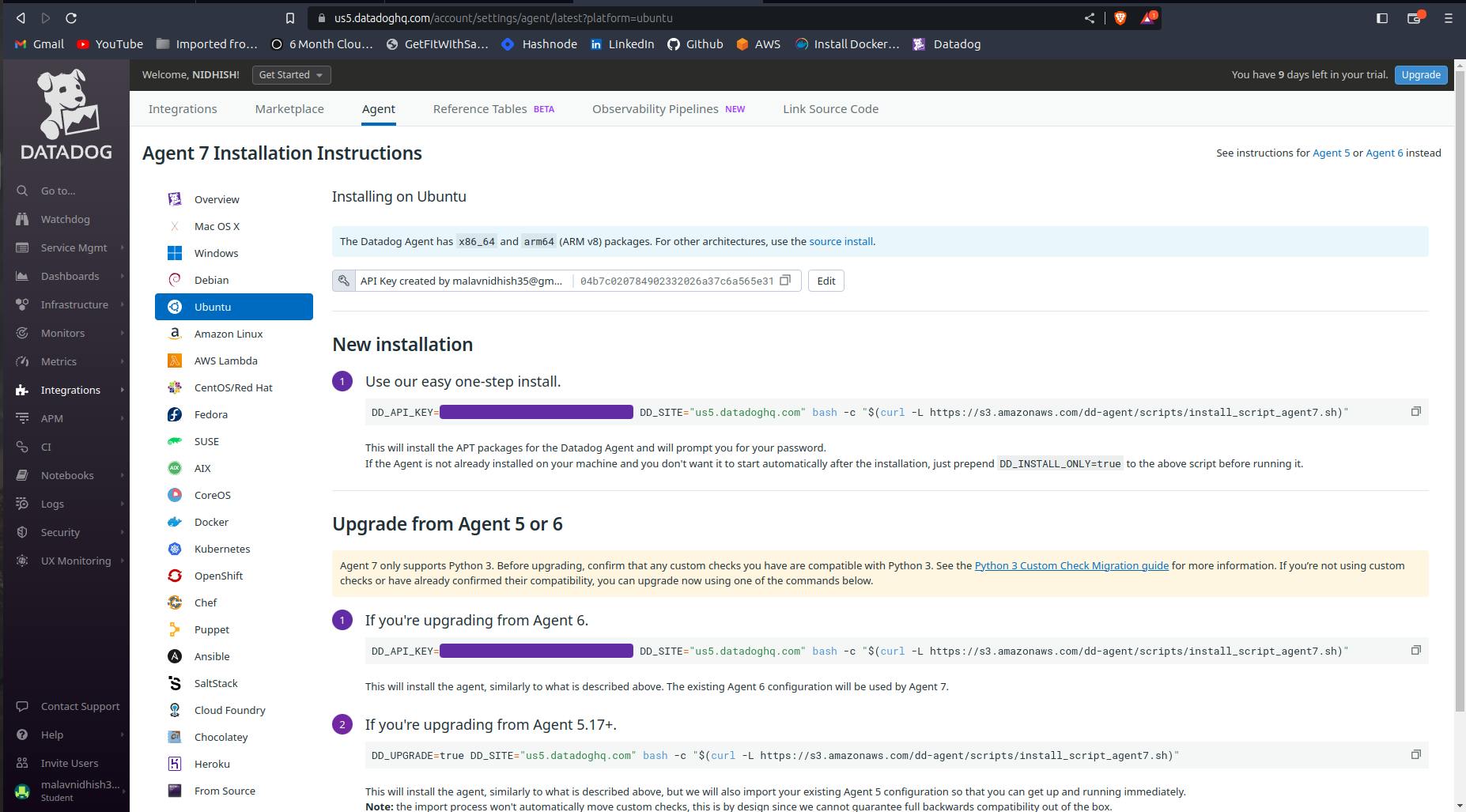
Run the Command of DD key which is available on datadog.
DD_API_KEY=04b7c020784902332026a37c6a565e31 DD_SITE="us5.datadoghq.com" bash -c "$(curl -L https://s3.amazonaws.com/dd-agent/scripts/install_script_agent7.sh)"
Now run this command to check the status.
sudo systemctl status datadog-agent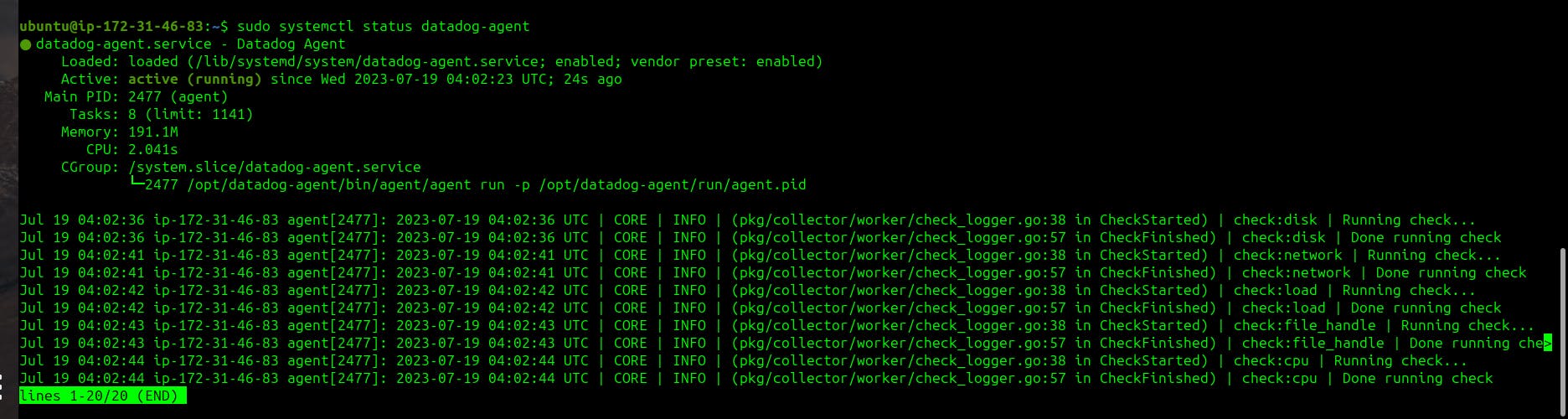
Now Install Helm and Kubectl and aws cli.
sudo snap install kubectl --classic sudo snap install helm --classic sudo snap install aws-cli --classic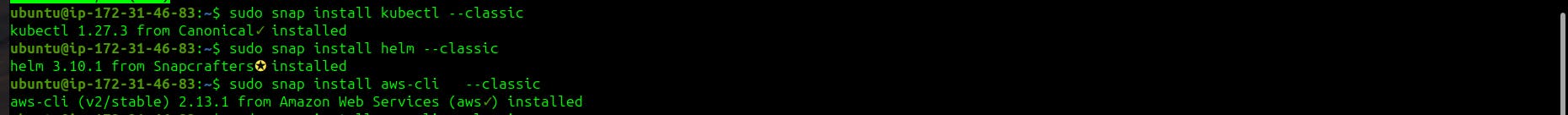
Now configure your Aws using the Access key.

Now, Create a EKS Cluster. Here's the link to How to create a EKS Cluster. CLICK HERE . (Let all settings be on default).
After the cluster is created add node group to it. CLICK HERE
Just follow some Network configuration while creating a node group.
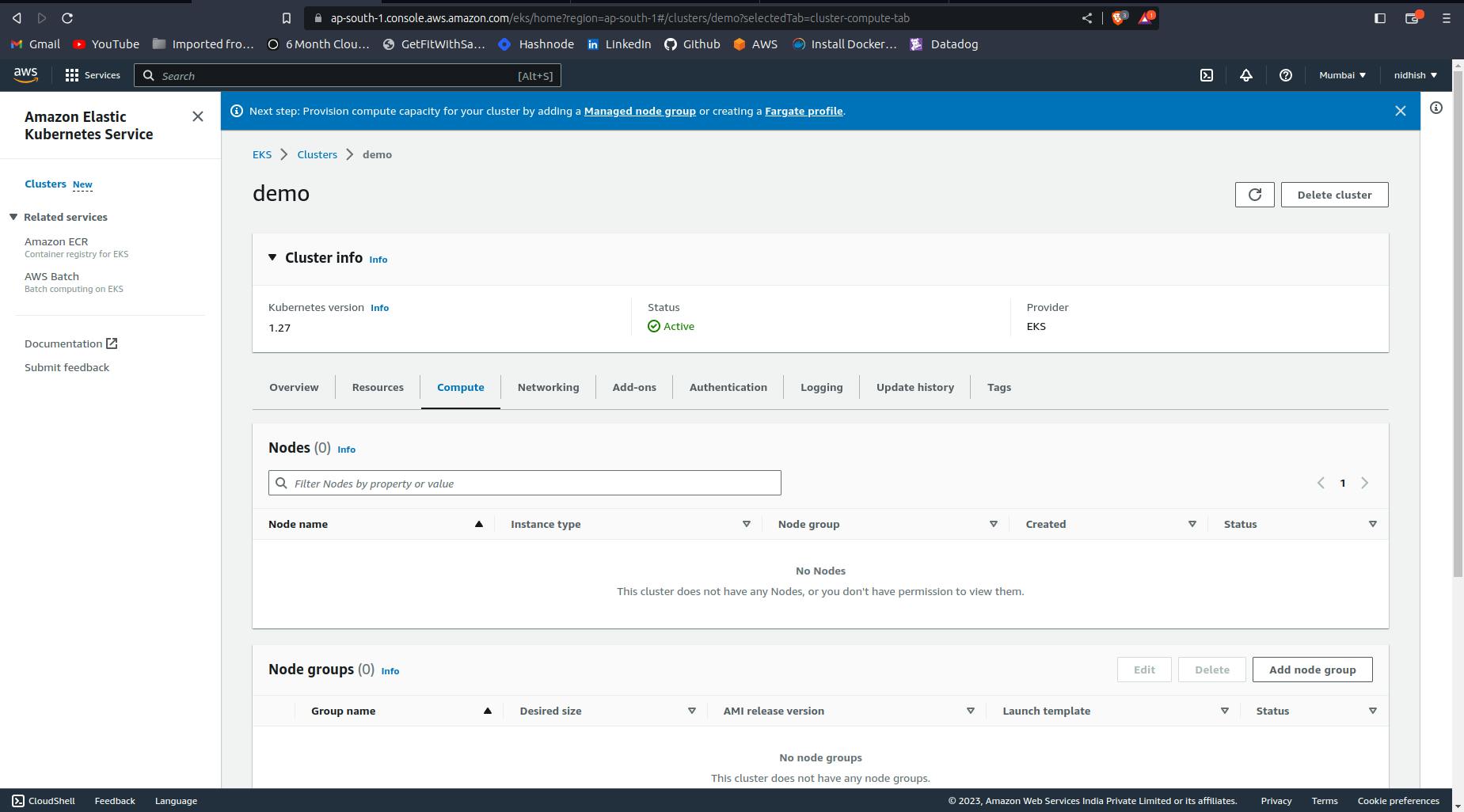
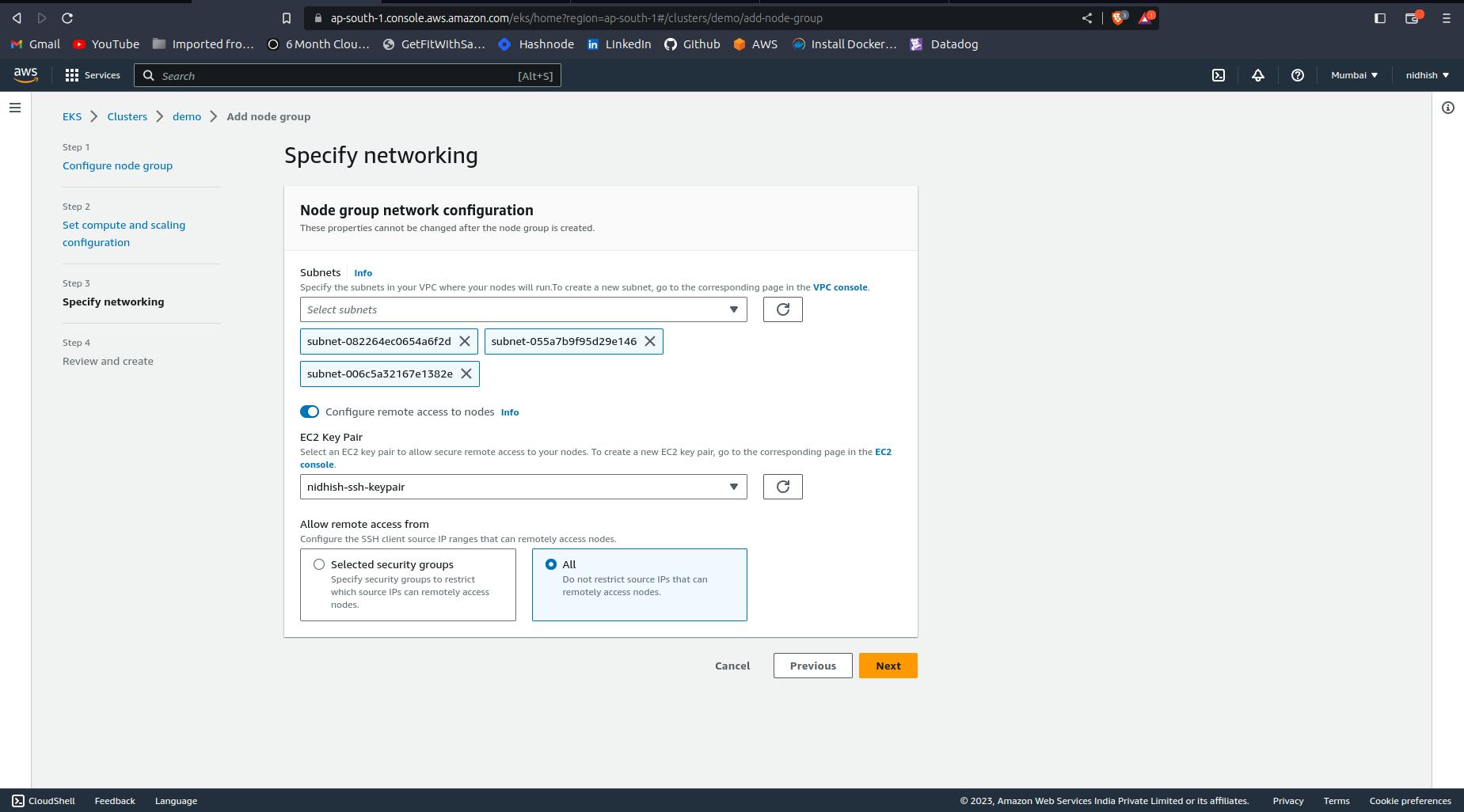
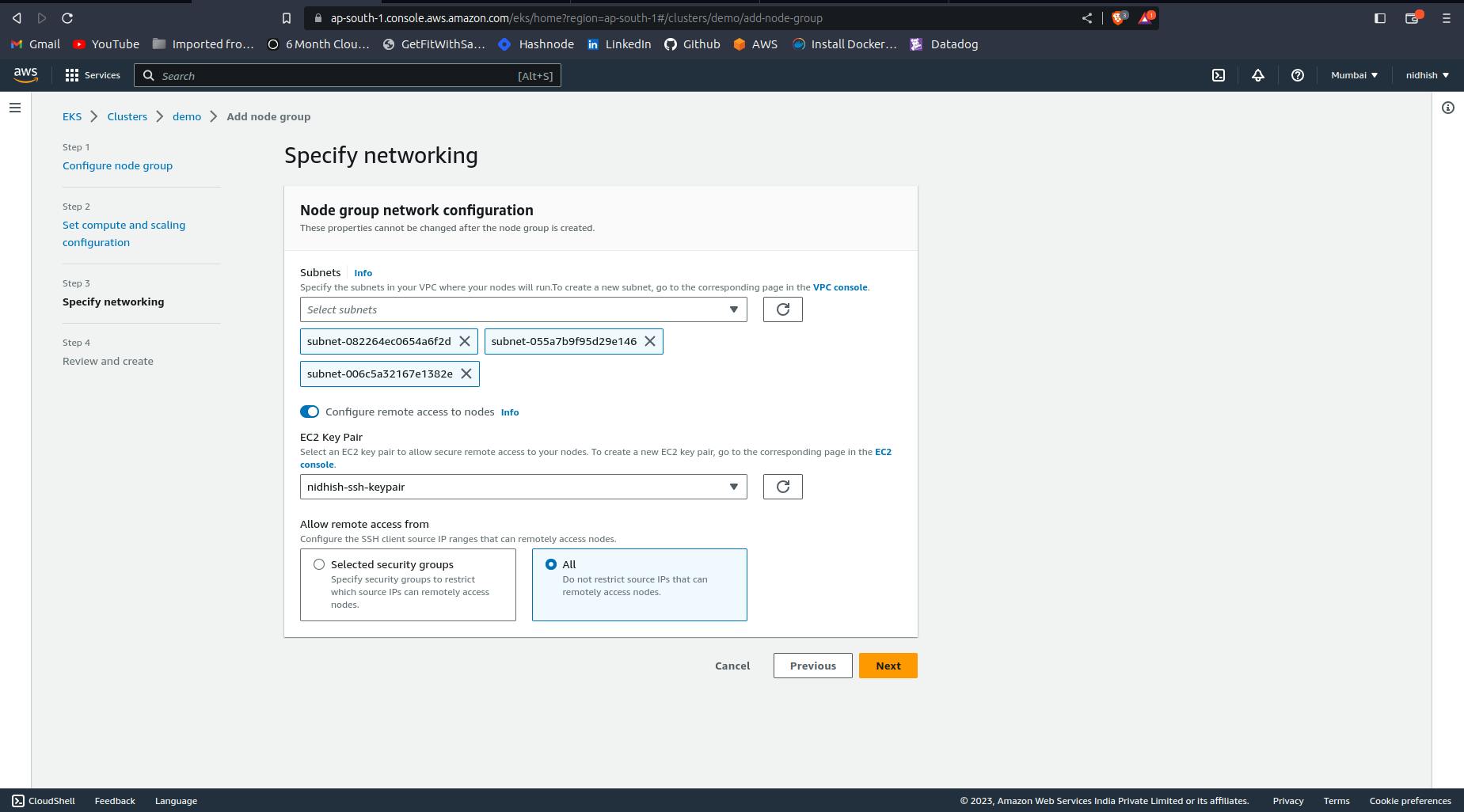

Now run this command to update your file. At the end use your cluster name.
aws eks update-kubeconfig --region ap-south-1 --name demo kubectl get nodes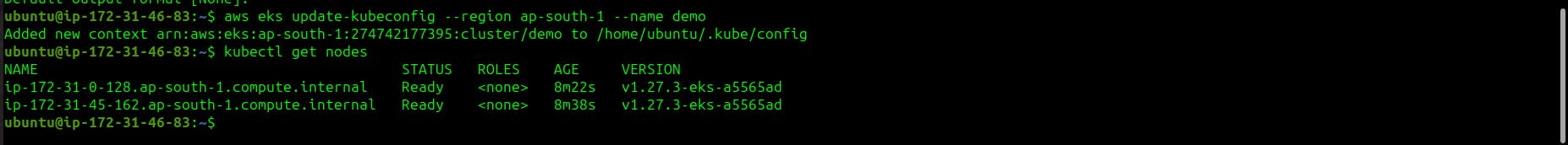
Create an empty
datadog-values.yamlfile.
Put the data in the datadog-values.yaml file from Click here.
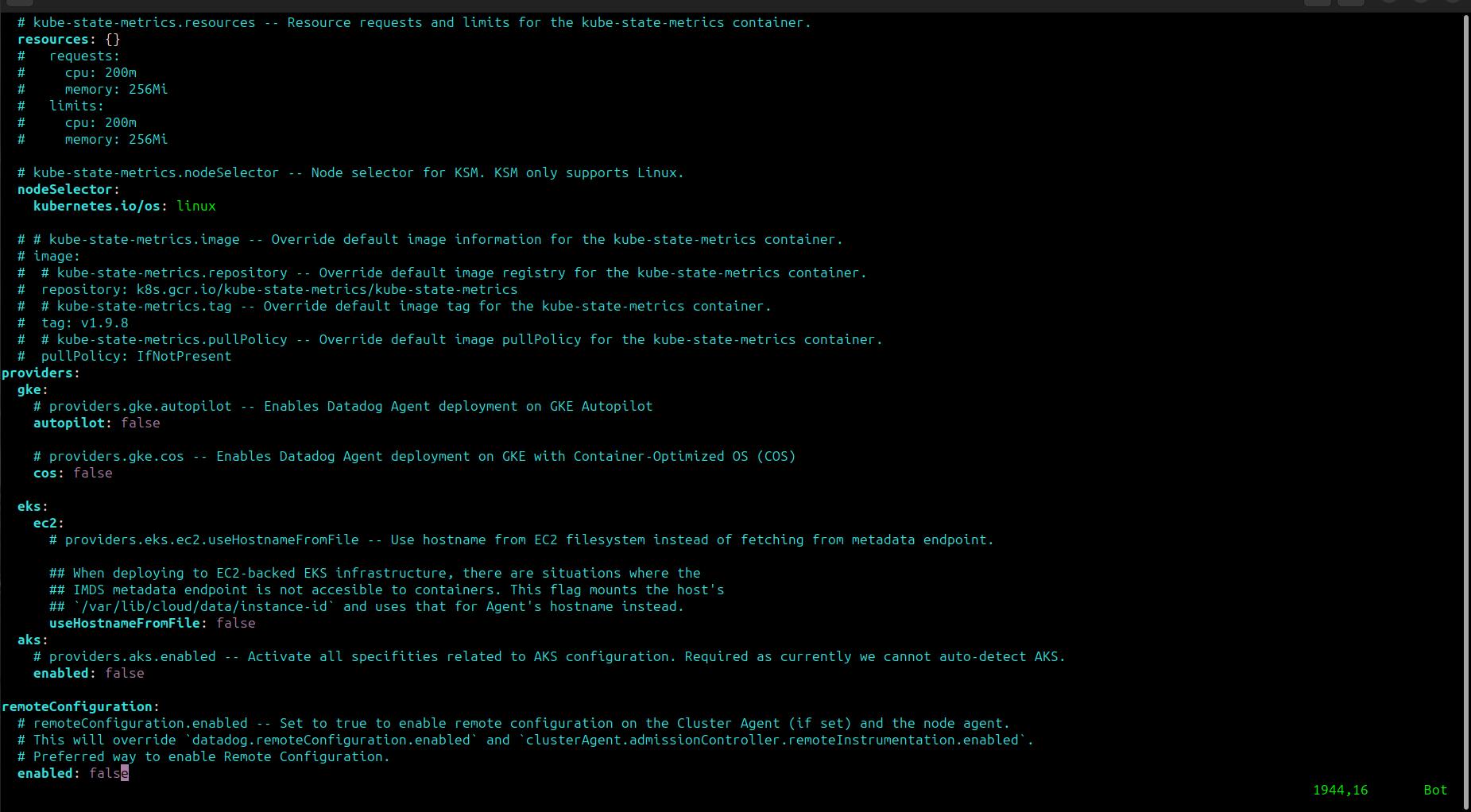
DO SOME UPDATES IN THE YAML FILE.
apiKey: # <DATADOG_API_KEY>
appKey: # <DATADOG_APP_KEY>
clusterName: # <CLUSTER_NAME>
You can find all these things by doing go to search.
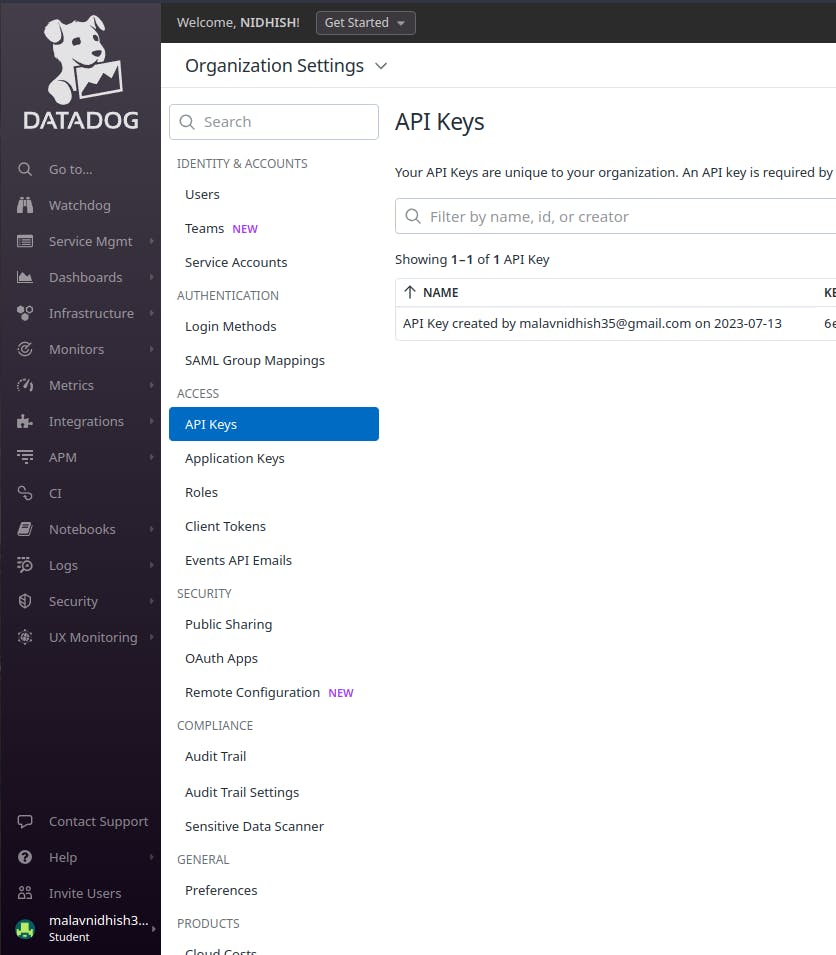
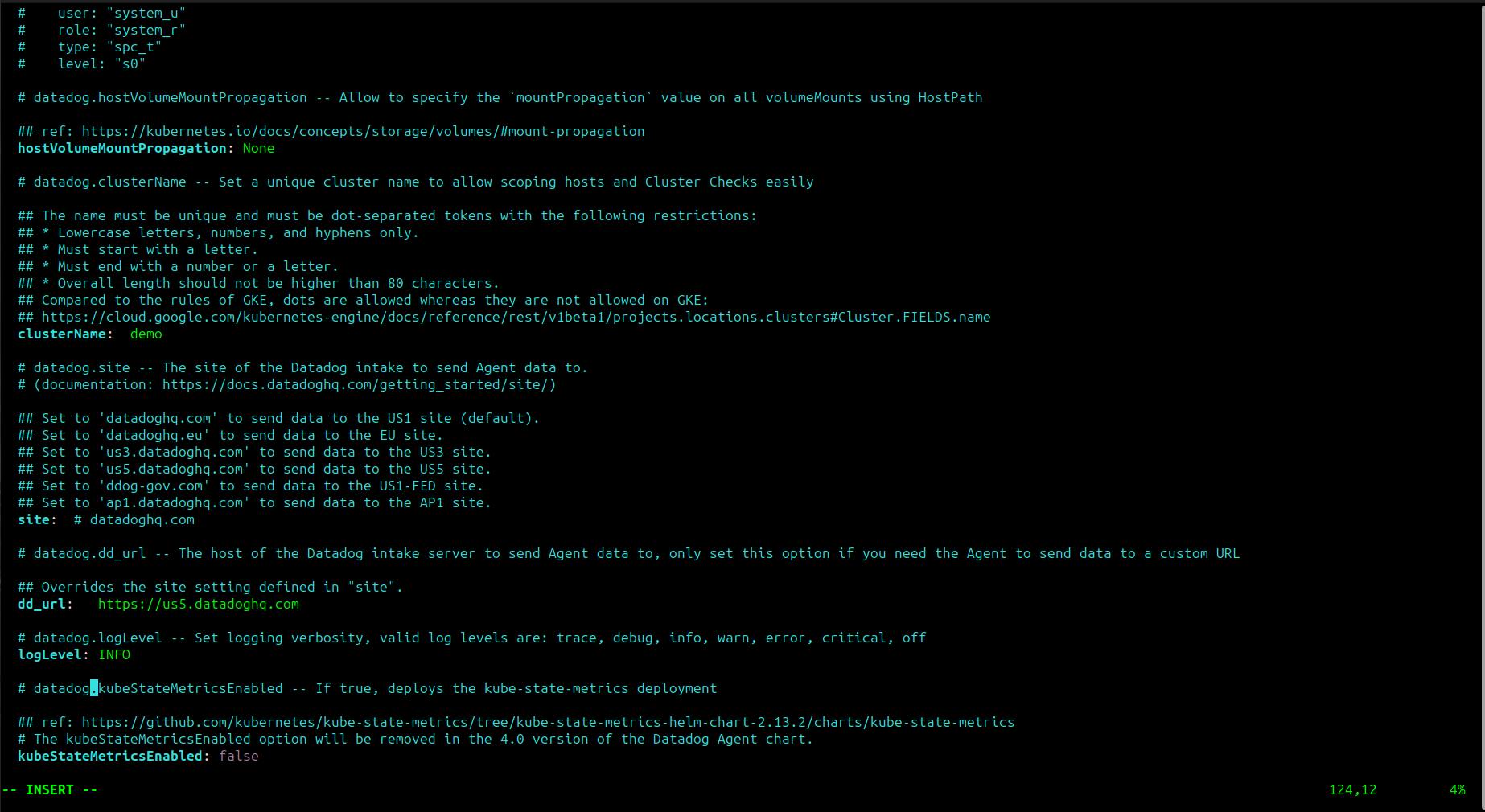
Now run these commands.
sudo snap install helm --classic helm repo add datadog https://helm.datadoghq.com helm repo updateYou have to insert the API key.
So to get the API key you have to login to Datadog.
Go in integration and integrate the the kubernetes
Go to the Integration and then into the agent after this select the Kubernetes service.
Click on the select API key and use it.
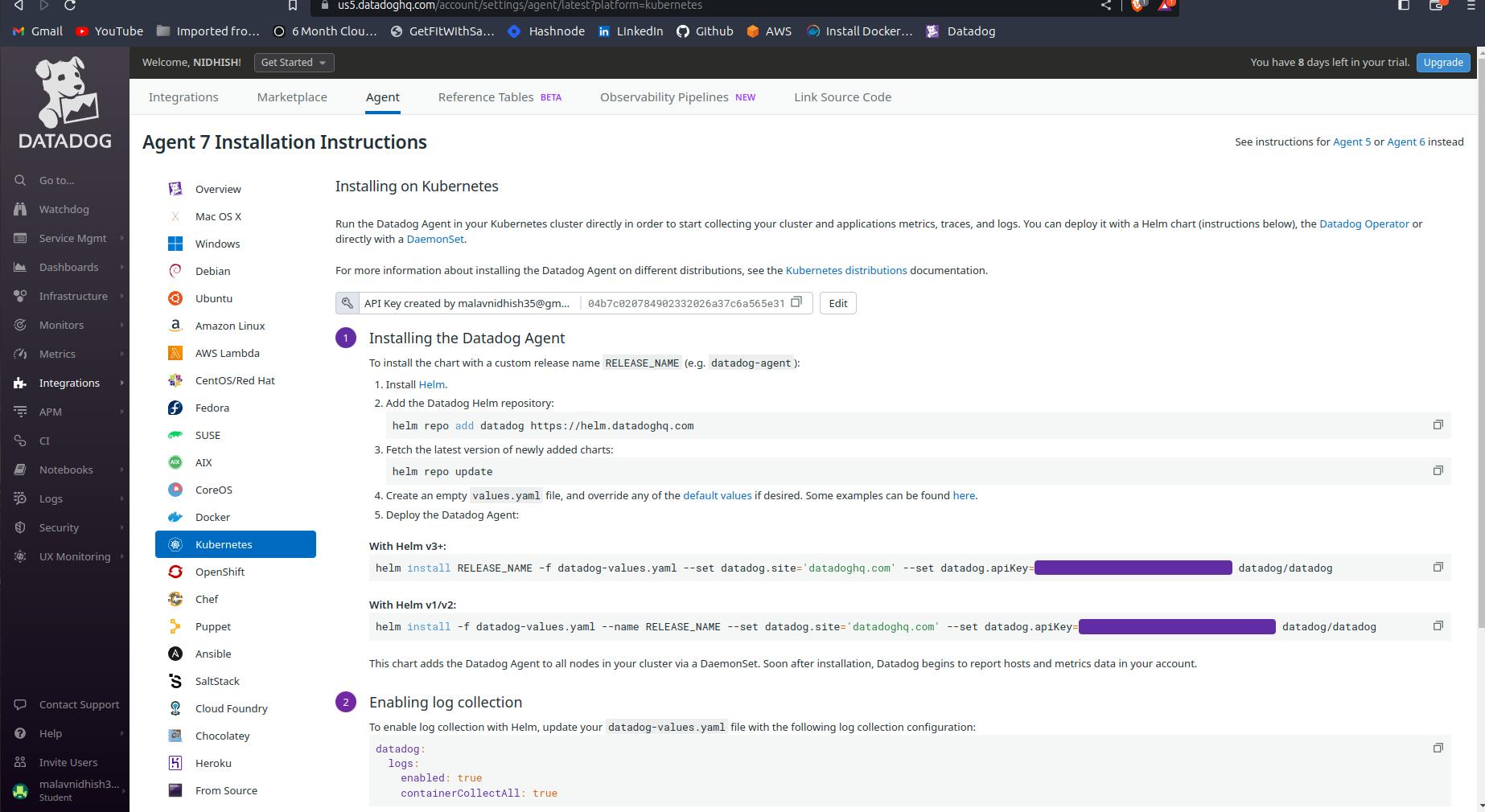
Must change the site in the command and release name.
helm install datadog-deploy -f datadog-values.yaml --set datadog.site='us5.datadoghq.com' --set datadog.apiKey=----- datadog/datadog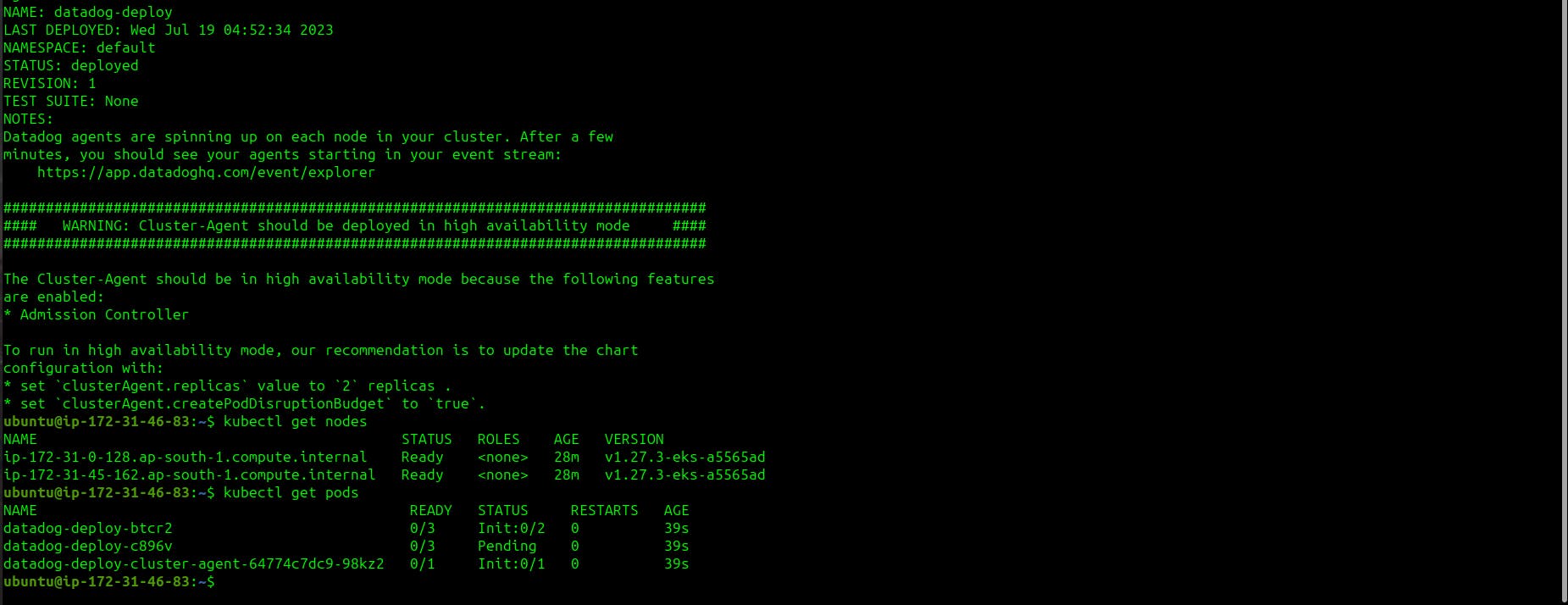
The setup is completed.
