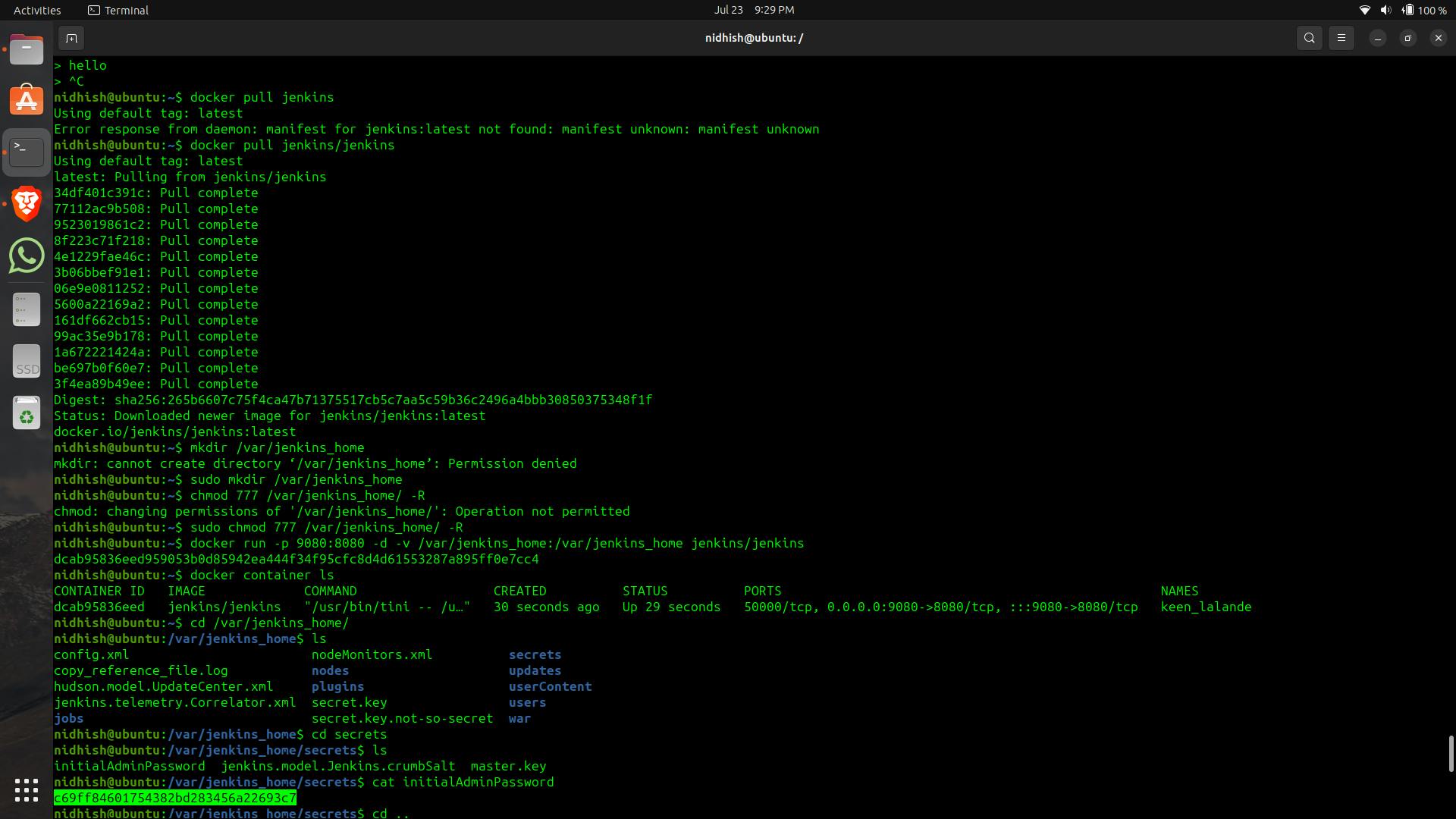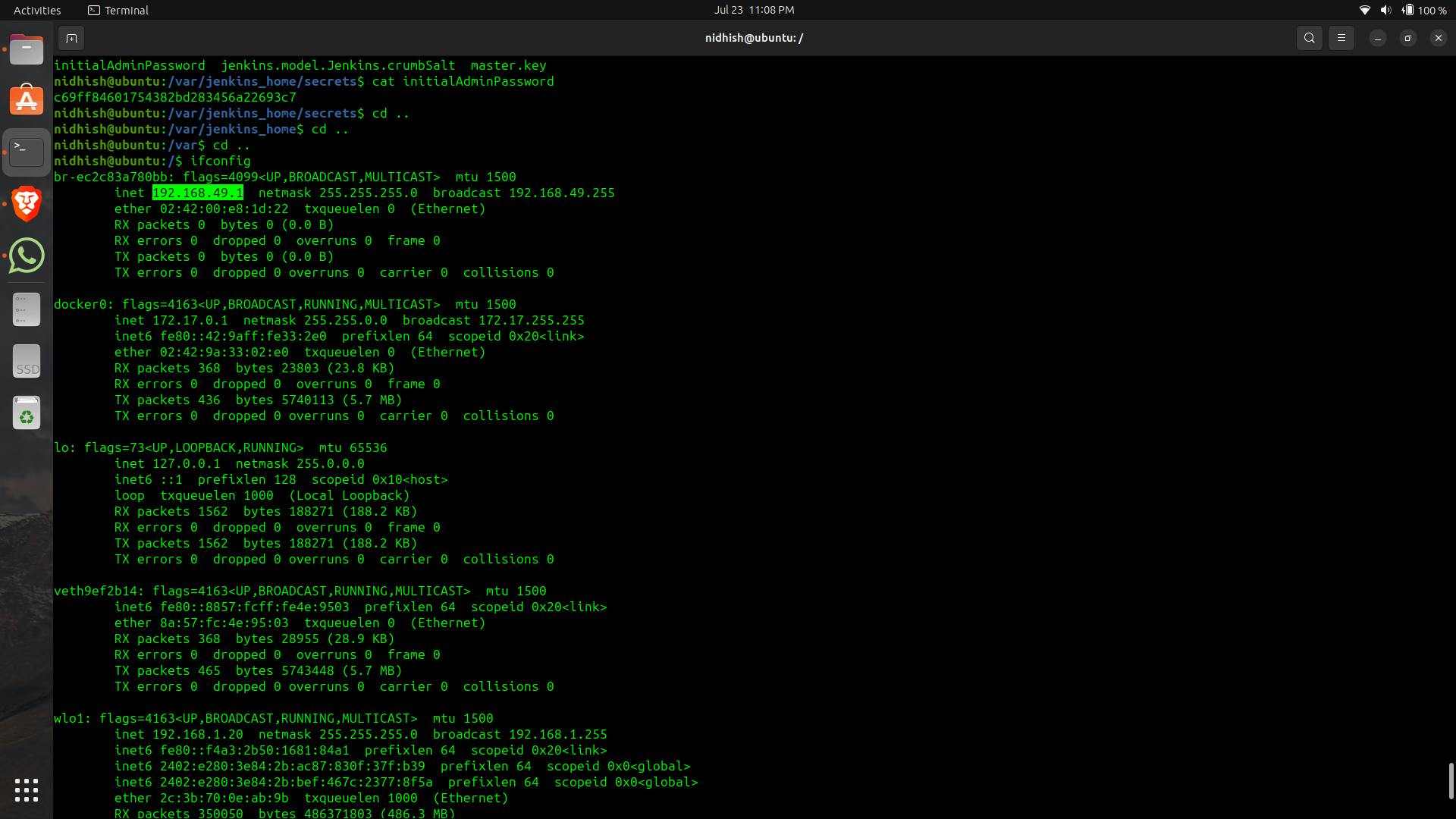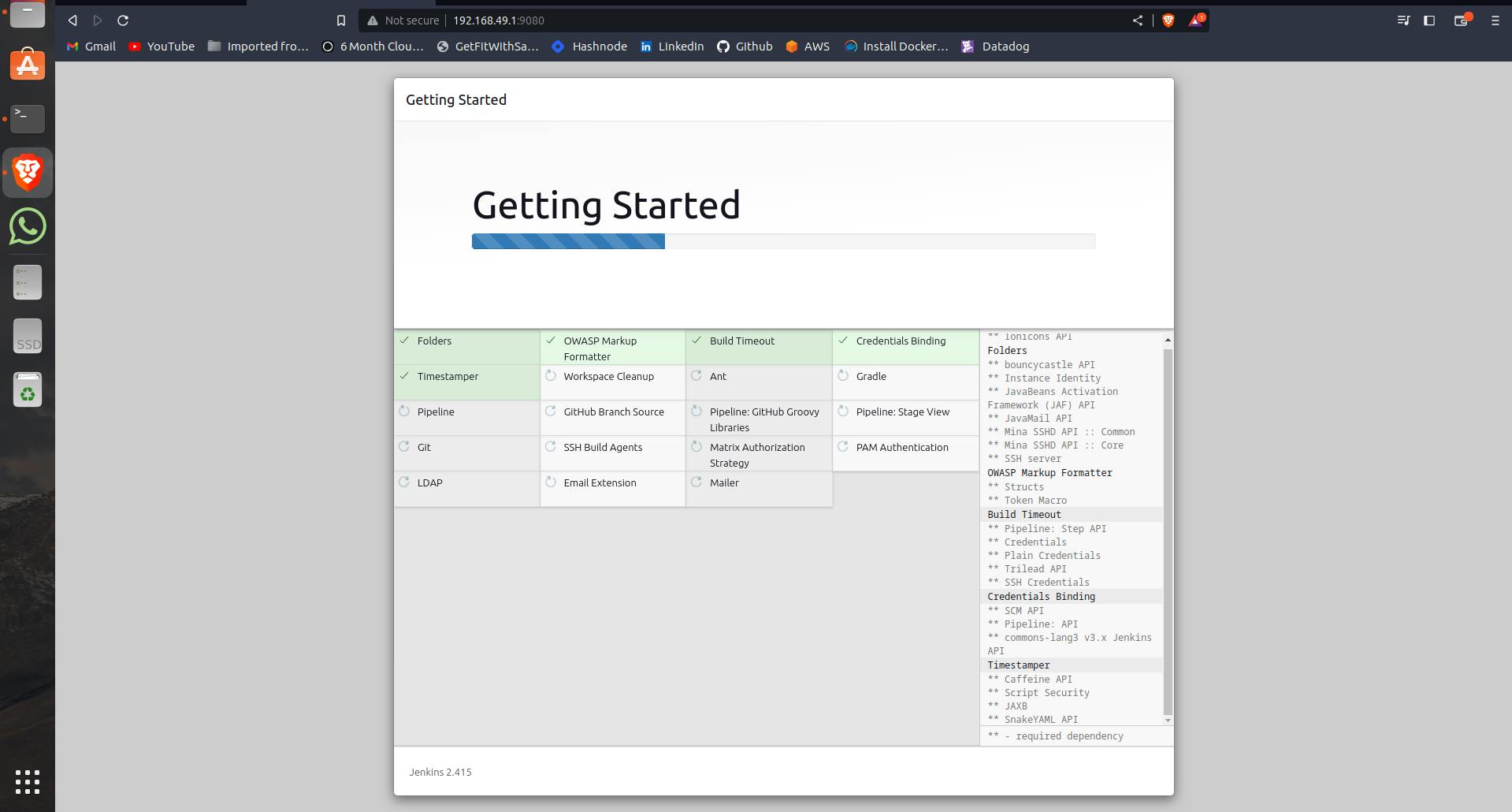Jenkins Using Docker
Table of contents
Steps
docker pull jenkins/jenkinsUse this comment to install jenkins image.
sudo mkdir /var/jenkins_homeCreate a File for jenkins in your machine by running this command.
sudo chmod 777 /var/jenkins_home/ -RGive permission to the file.
docker run -p 9080:8080 -d -v /var/jenkins_home:/var/jenkins_home jenkins/jenkinsSetting the jenkins port with local ip 9080 -d to run in background the rest is the location of docker image.
docker container lsTo check the Status of Container.
cd /var/jenkins_home/ ls cd secrets ls cat initialAdminPasswordRun these commands 1 at a time to achieve the password.
ifconfigUse this command to get the ip of your local machine. Copy the ip and run it with the configured port (9080).
Install some plugins for jenkins like Blue ocean for a better interface.
Below are the screenshot of all the process. The ip is highlighted which to use.