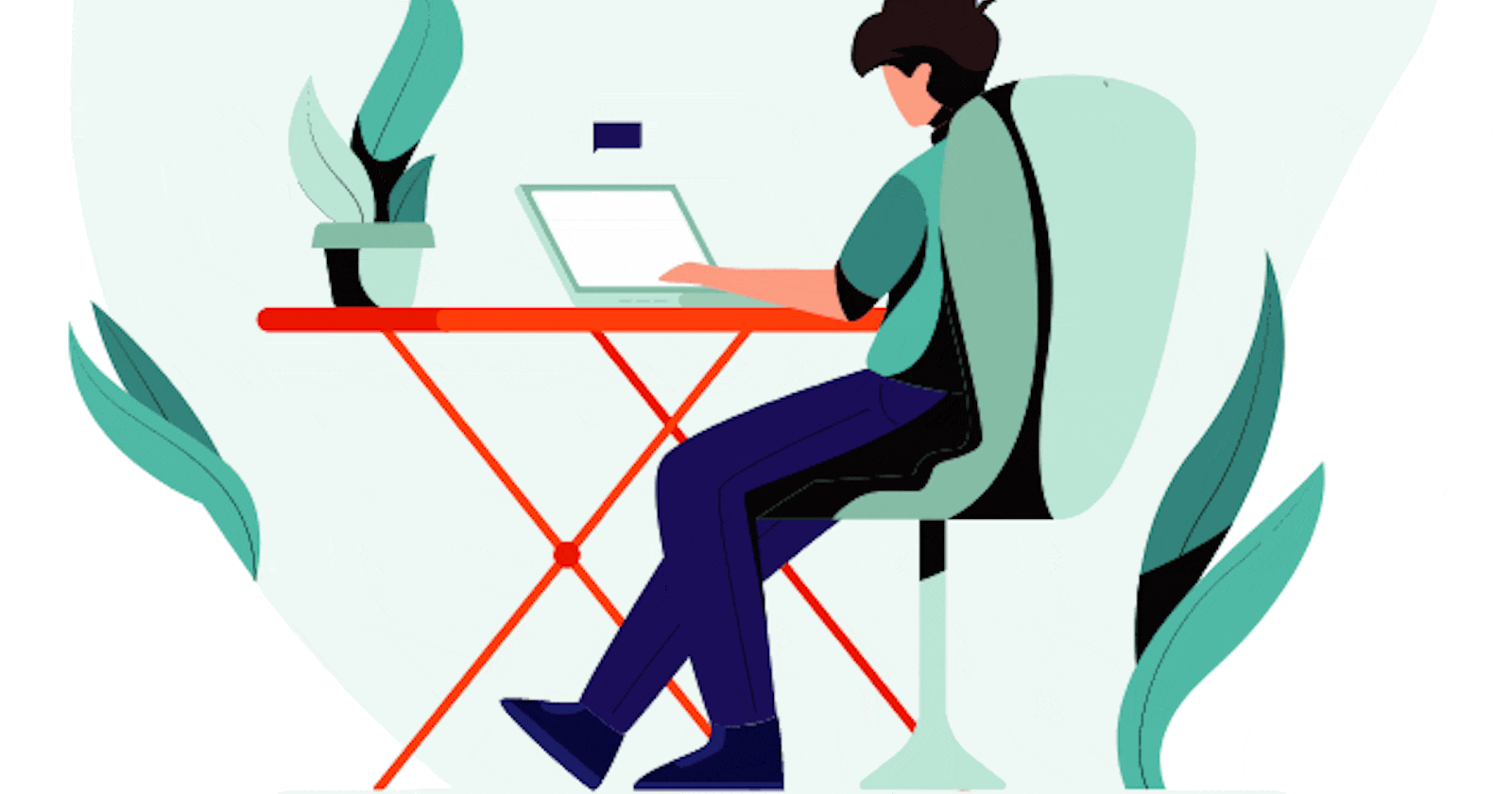Table of contents
Introduction
Linux, renowned for its stability, security, and flexibility, has become a dominant force in the world of networking. Whether you're a network administrator, system engineer, or simply a Linux enthusiast, having a strong command over networking tools and commands is crucial. In this blog post, we'll explore some essential Linux commands that can help you effectively manage and troubleshoot networks, ensuring smooth and reliable communication.
ifconfig: One of the most fundamental commands, 'ifconfig' (interface configuration), allows you to configure and display the network interfaces on your system. It provides vital information such as IP addresses, MAC addresses, network masks, and more. For example, 'ifconfig eth0' displays details of the 'eth0' network interface.
ip: The 'ip' command is a powerful replacement for 'ifconfig'. It offers extensive functionality for configuring and managing network interfaces, routes, and tunnels. With 'ip', you can assign IP addresses, manage network namespaces, set up VLANs, and perform advanced routing tasks. Explore 'ip addr', 'ip route', and 'ip link' for a deeper understanding.
ping: Used to test network connectivity and reachability, 'ping' is a ubiquitous tool. It sends ICMP echo requests to a specific IP address or hostname and receives ICMP echo replies. For example, 'ping google.com' can help you determine if you can reach the Google website.
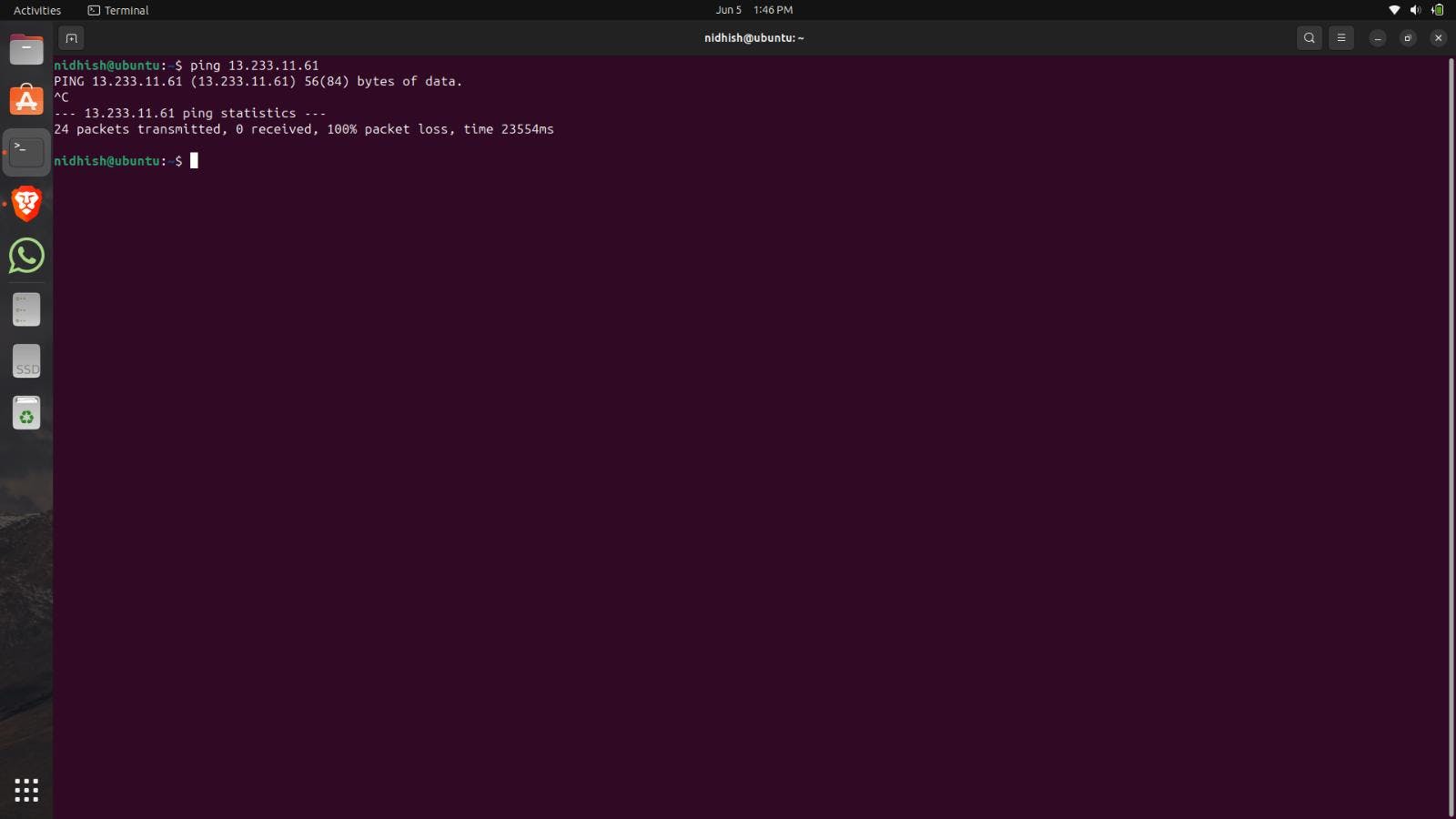
traceroute: The 'traceroute' command enables you to trace the route that packets take from your system to a target destination. It shows the IP addresses of each hop along the way and the time taken to reach them. This command is valuable for diagnosing network latency or identifying network bottlenecks.
netstat: 'netstat' allows you to view network connections, routing tables, and statistics. It provides information about active network connections, listening ports, and related network statistics. For instance, 'netstat -an' displays all TCP and UDP connections with their corresponding IP addresses and port numbers.
iptables: As a versatile firewall tool, 'iptables' allows you to configure and manage packet filtering, network address translation (NAT), and port forwarding. You can define firewall rules, control network traffic, and enhance network security. Properly understanding 'iptables' is essential for securing your Linux system.
nmtui: Managing network connections on Linux systems can be a complex task, especially for users who prefer a graphical user interface (GUI) over the command line. To bridge this gap, the 'nmtui' command offers a user-friendly and intuitive text-based interface for network management in Linux.
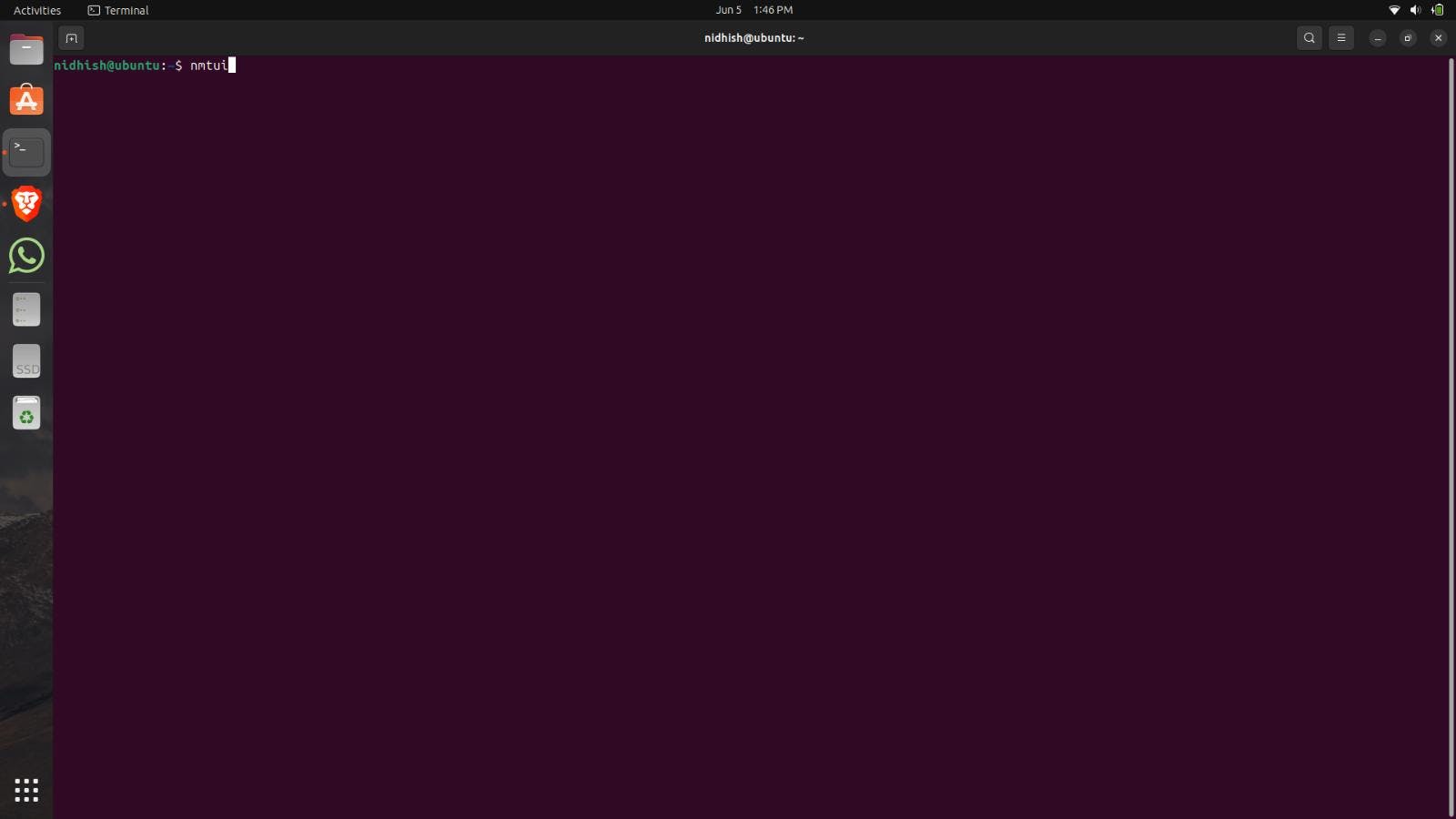

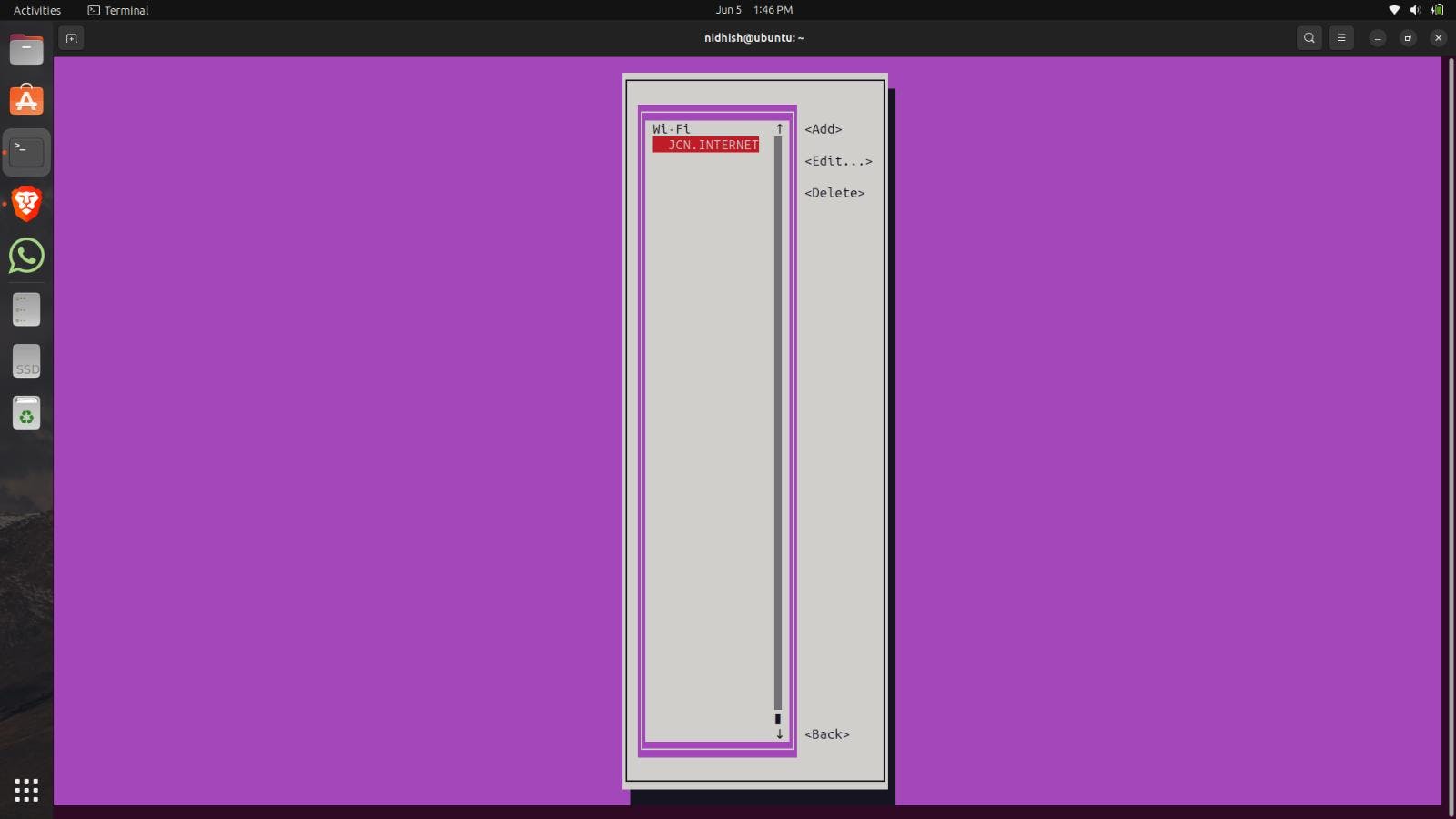

curl: In the world of Linux, the 'curl' command stands as a versatile and powerful tool for data retrieval and transfer over various protocols. Short for "client URL," 'curl' allows users to interact with web services, download files, make HTTP requests, and perform a wide range of network-related tasks.
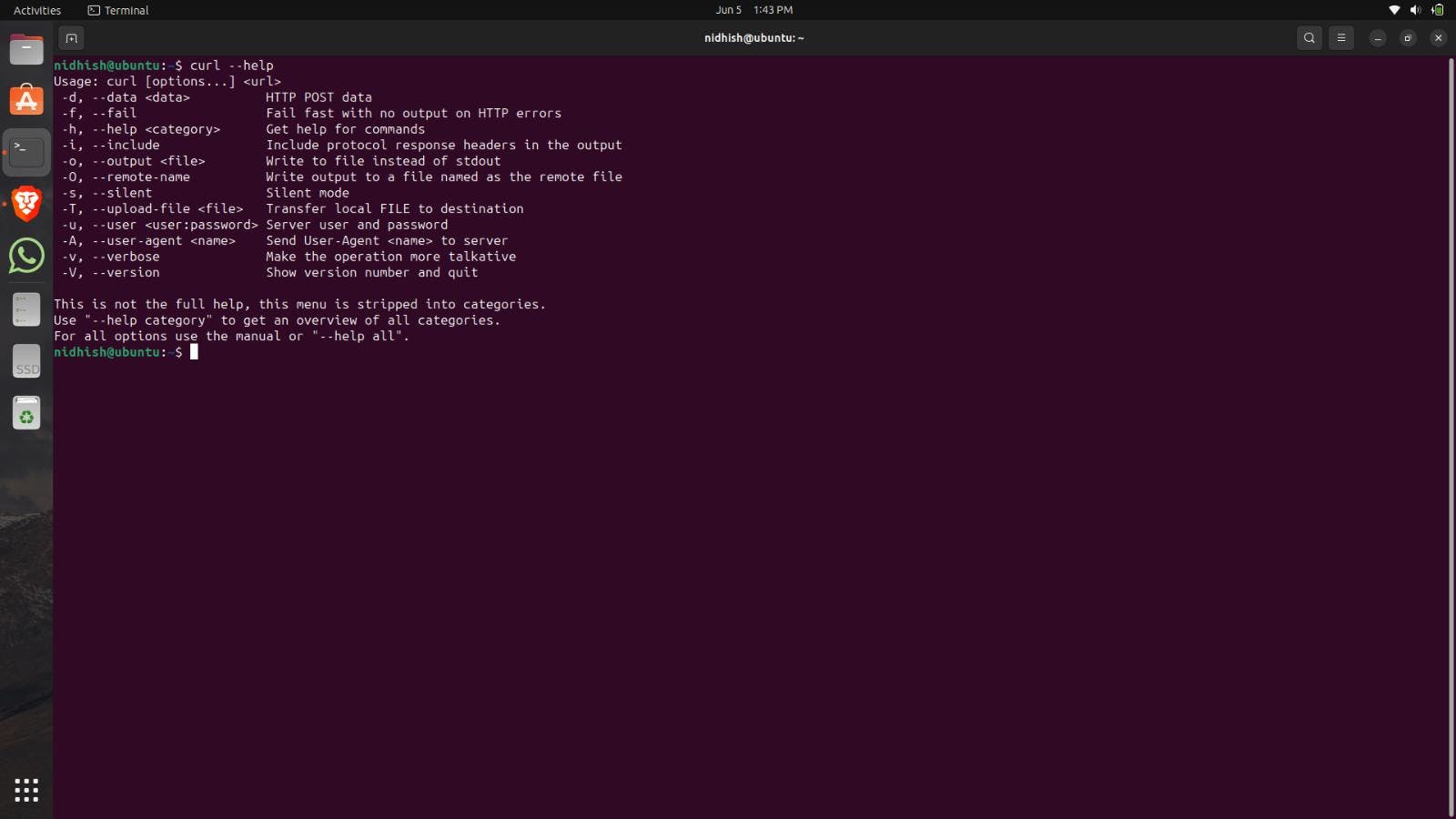
Wget: In the Linux ecosystem, the 'wget' command serves as a reliable and efficient tool for downloading files from the internet. Short for "web get," 'wget' enables users to retrieve files from various protocols, including HTTP, HTTPS, FTP, and more.

Conclusion
Mastering the essential Linux networking commands discussed in this blog post empowers network administrators and system engineers to effectively manage and troubleshoot networks. Whether it's configuring network interfaces, testing connectivity, or diagnosing network issues, these commands provide valuable insights and control over network operations. Continuous learning and practical experience with these commands will undoubtedly enhance your Linux networking skills, allowing you to build and maintain reliable network infrastructures.