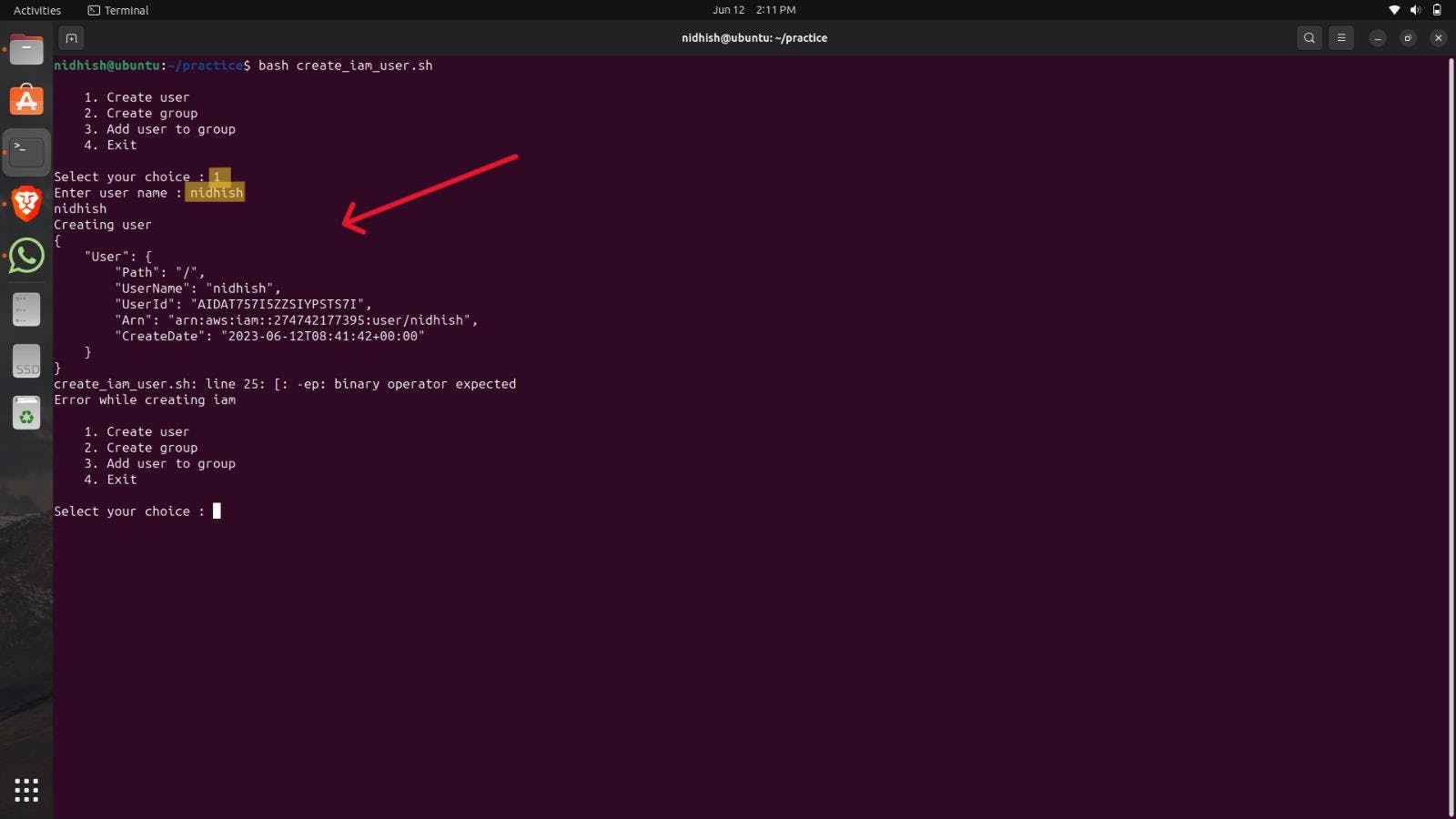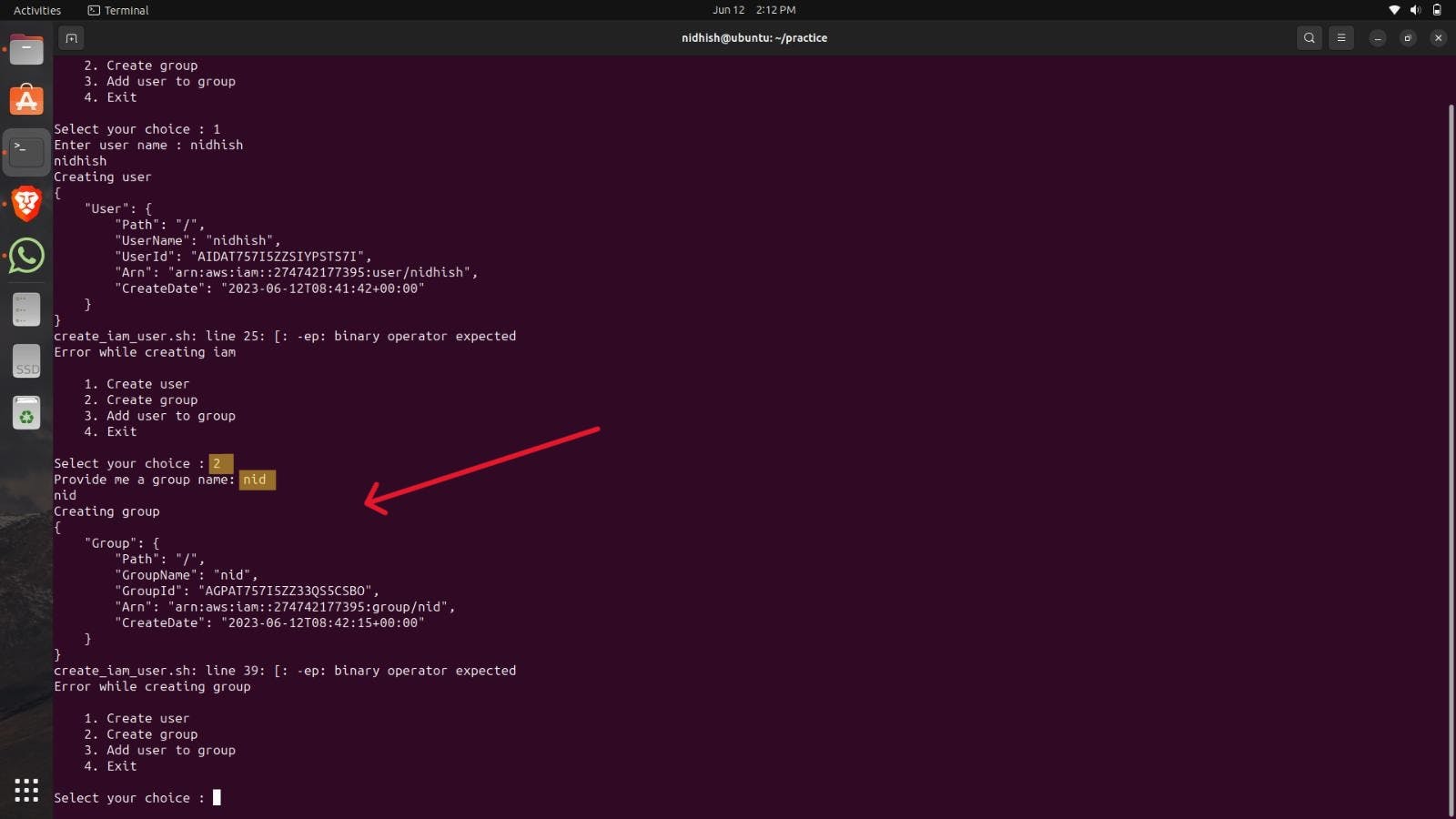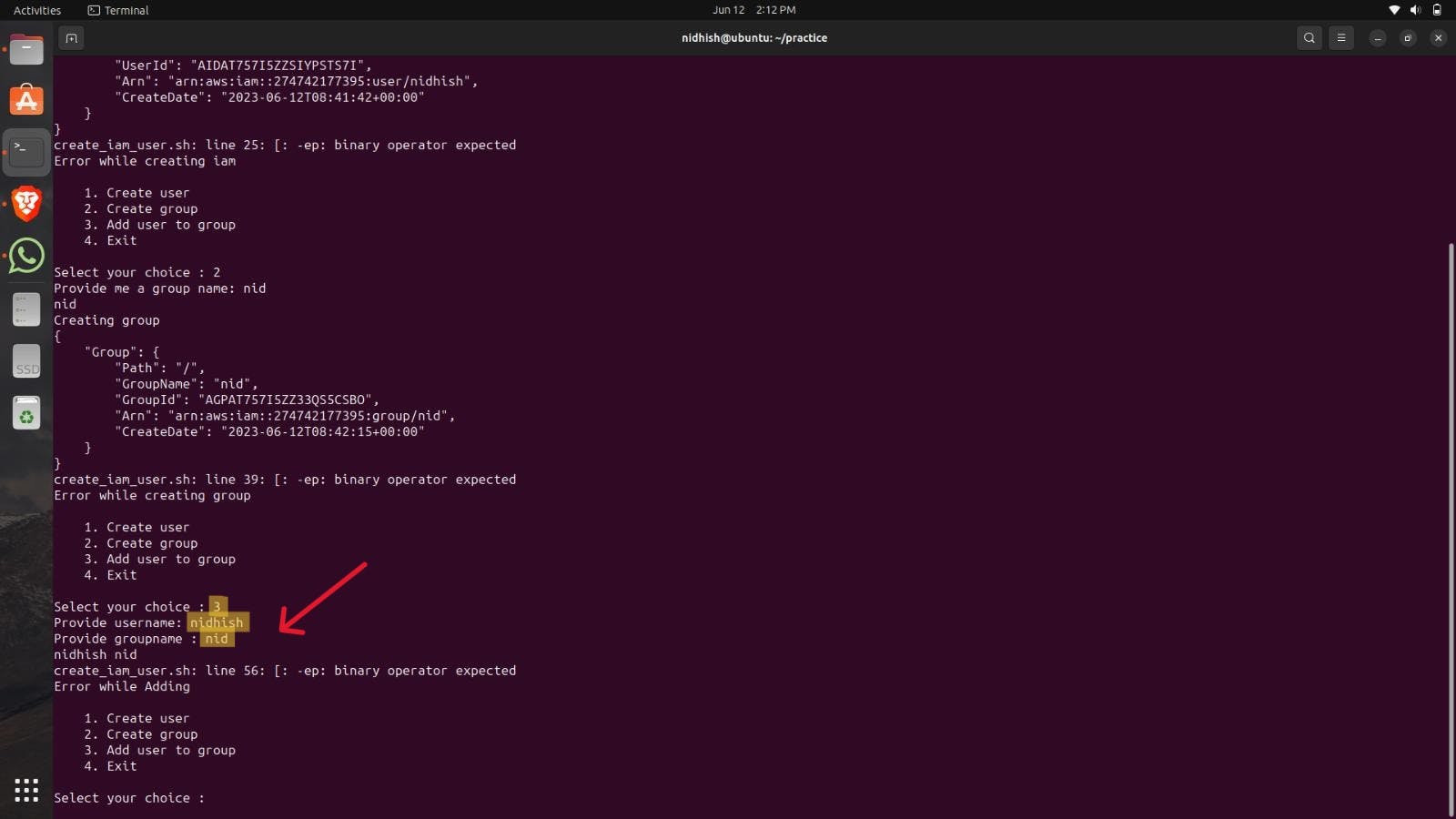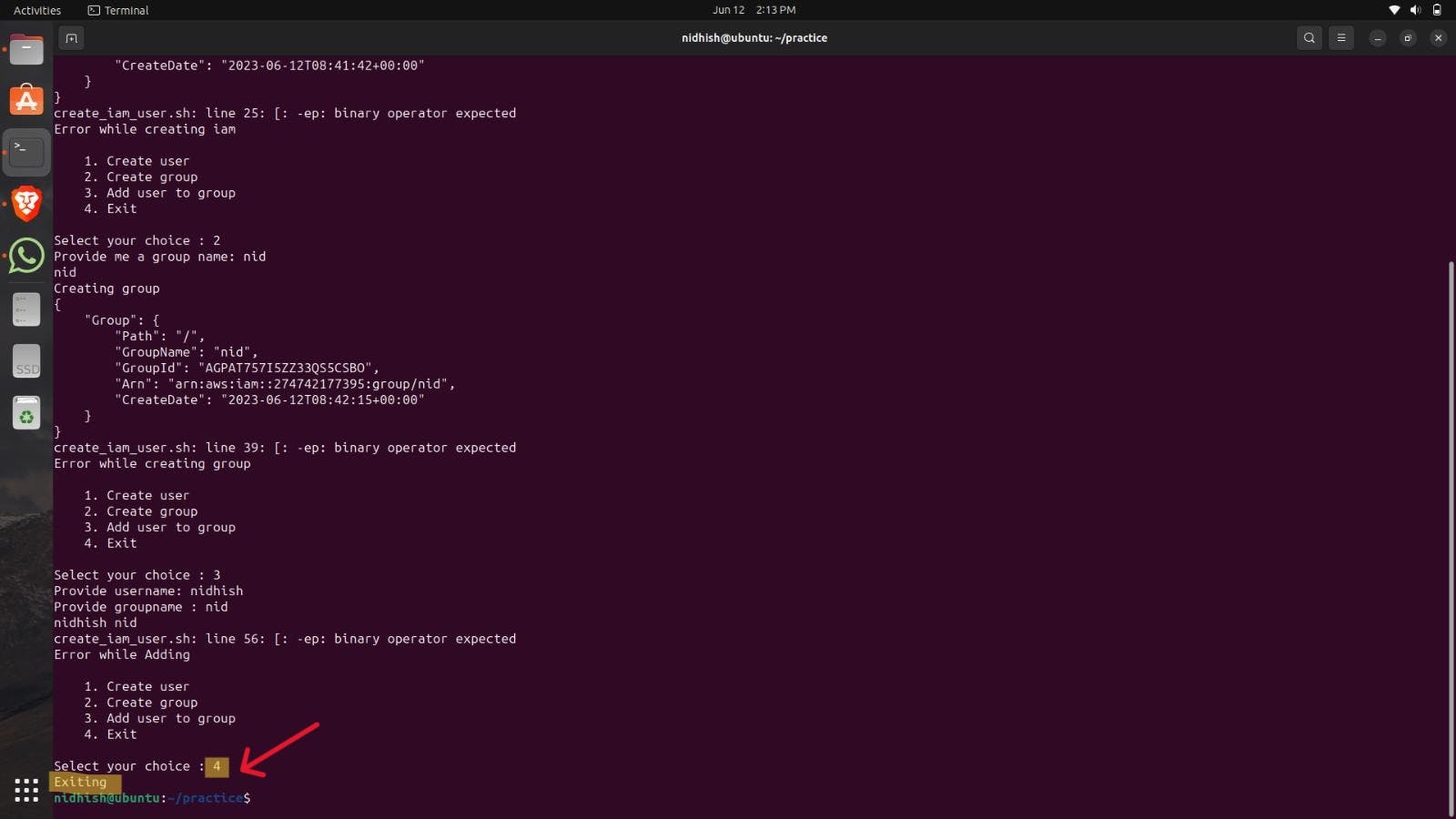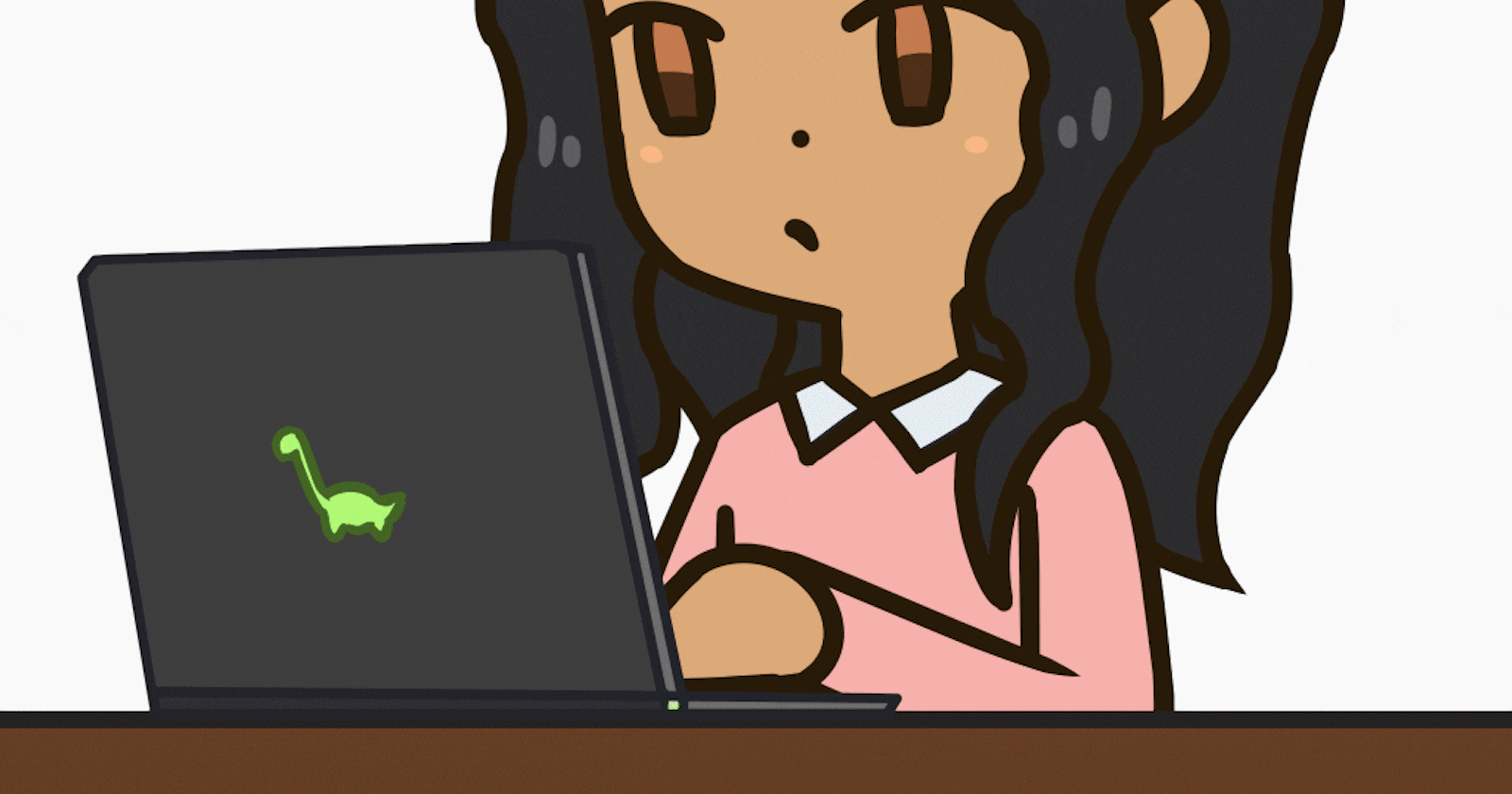Table of contents
What is Shell Scripting?
Shell scripting refers to writing scripts or programs that are interpreted and executed by a shell, which is a command-line interpreter for operating systems like Unix, Linux, and macOS. The shell is an interface between the user and the operating system, allowing users to execute commands and perform various tasks.
A shell script is a text file containing a series of commands written in a scripting language specific to the shell being used, such as Bash (Bourne Again SHell) or C Shell (csh). These scripts can automate repetitive tasks, perform system administration tasks, or combine multiple commands into a single script for more complex operations.
Creating Script
Create a new file using the touch command.
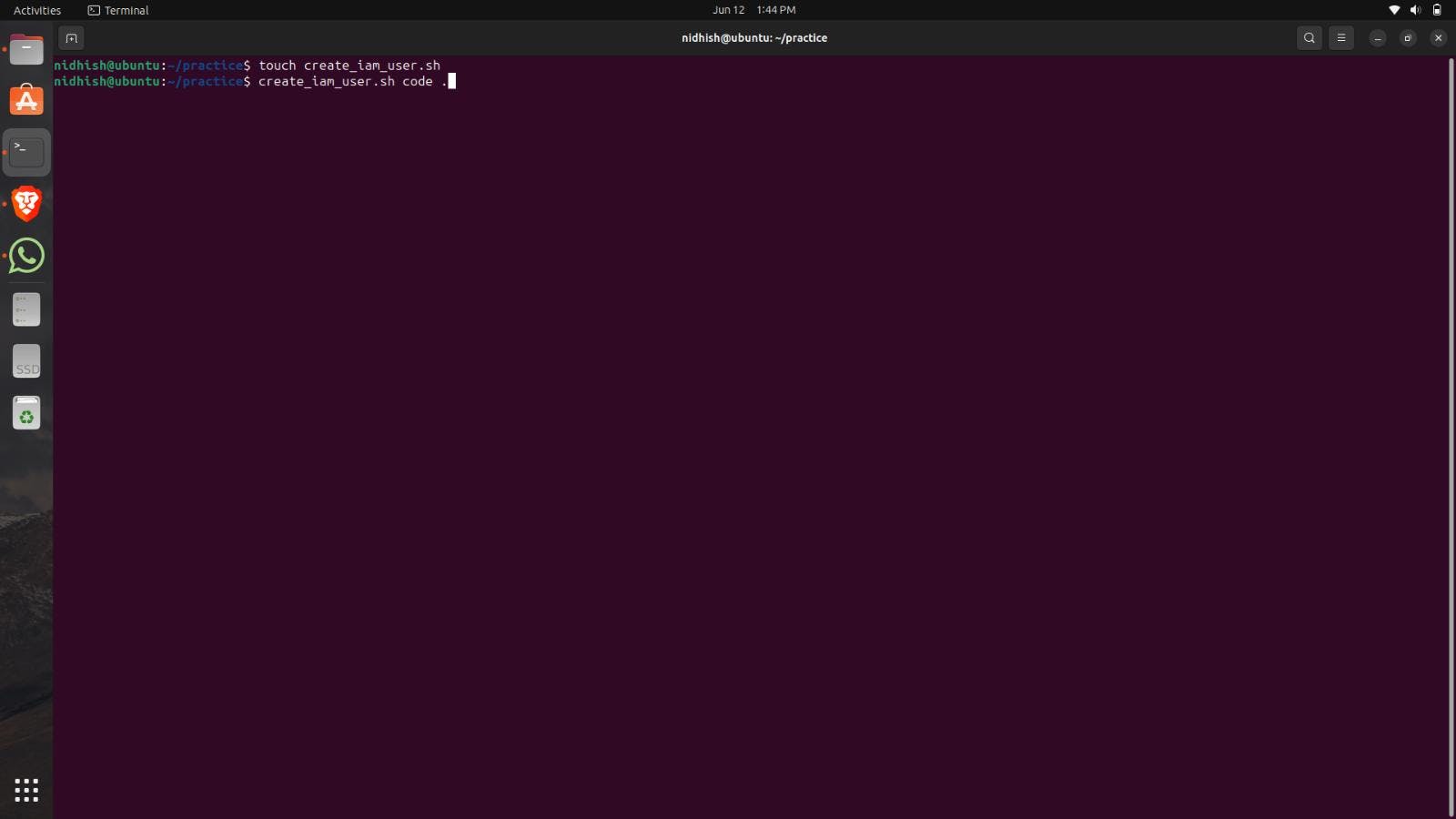
For making the edit we will use the VS Code. by writing (code .)
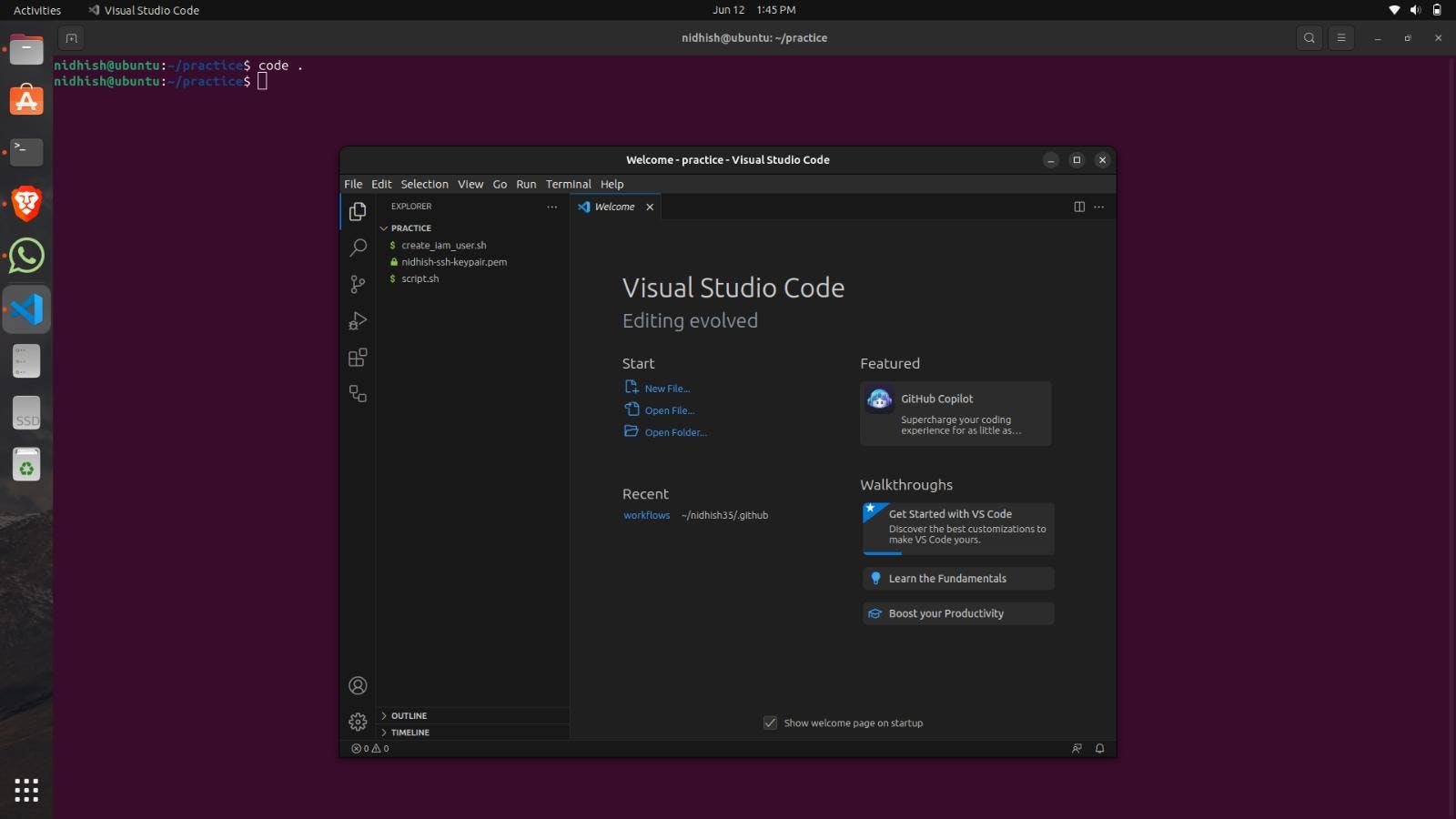
We will start our script with shebang.
We will use the while loop with case statements.
To create the IAM user and group with the CLI make sure you have installed the AWS CLI and you have configured it.
How to perform the above step? visit this blog https://hashnode.com/post/clisp3hb7000g09mf7pxdb54q
We will use the Commands which are specially made to perform the activity which we want to do.
The [ $? -eq 0 ] is used to check whether the above command is executed properly or not.
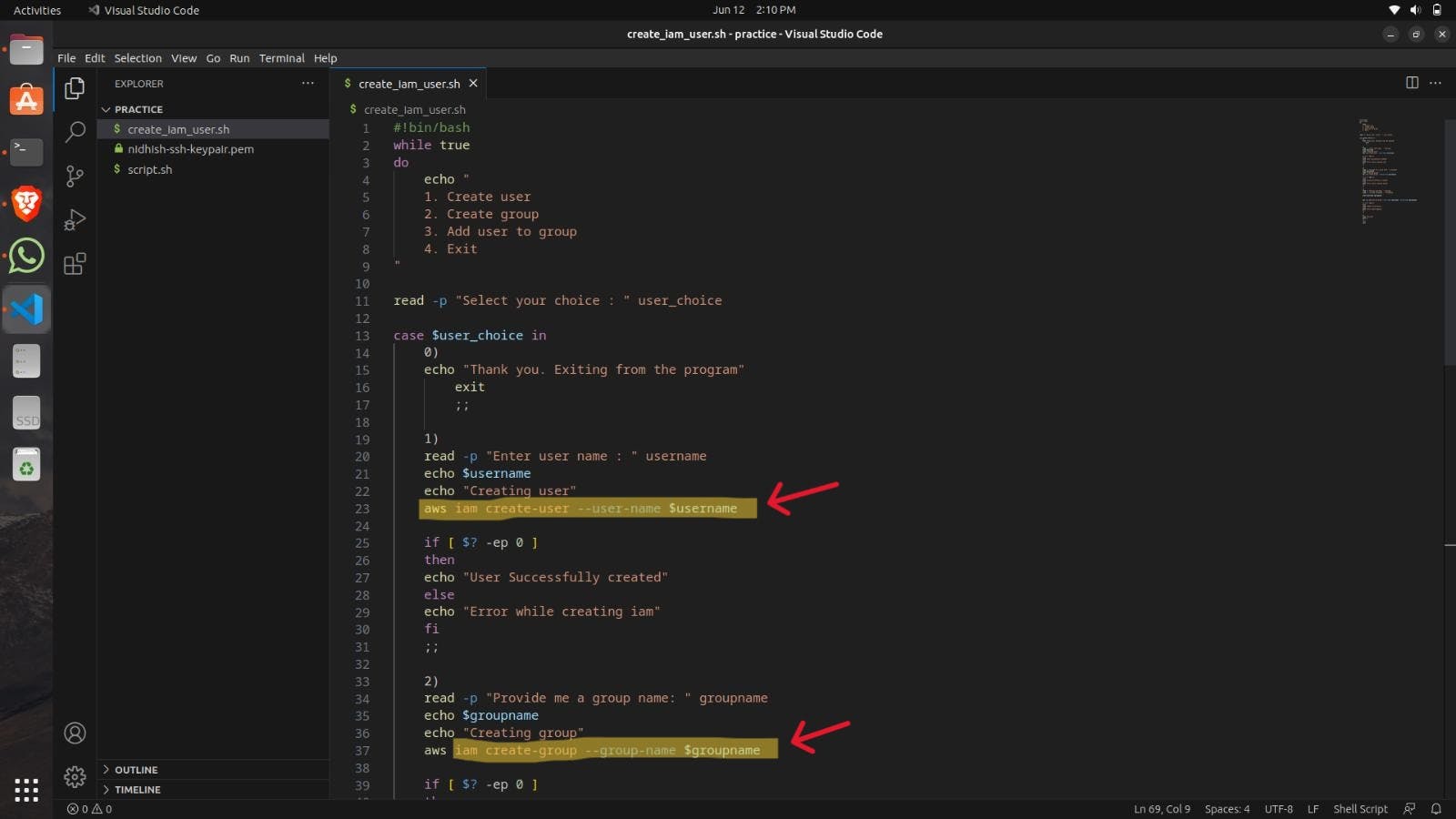
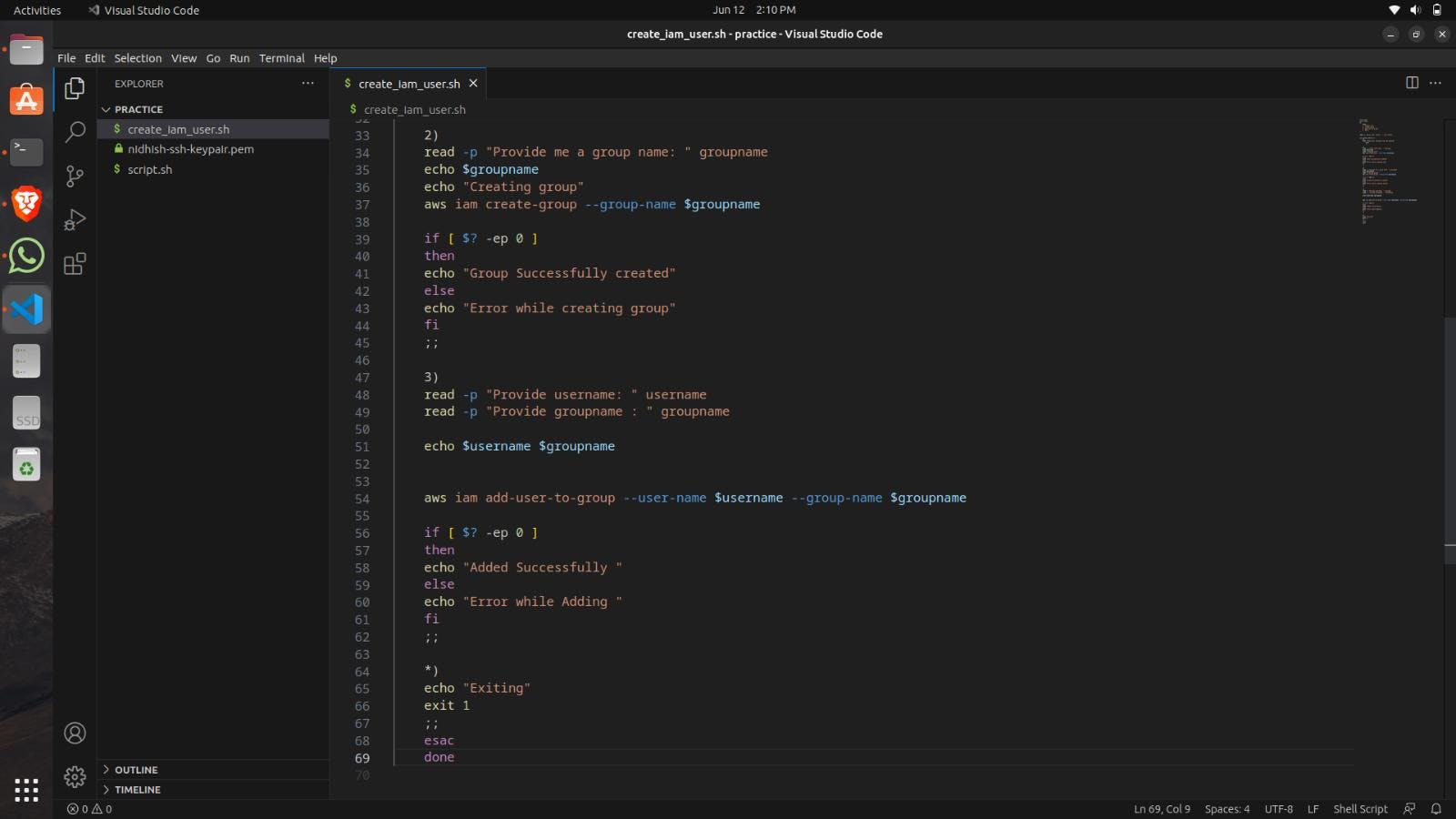
We will use the bash command to run the Shell Script.
The all results are below in JSON format.